To optimize your WordPress blog or website, it is crucial, that you have the Best WordPress SEO Plugins to get you started!
With natural enhancements on Meta Data, search engines boost the way search results rank your site, and give it the response it requires.
As there are many Plugins that cater to SEO optimization, we have carefully chosen these WordPress SEO Plugins list –to give insight on what works for your website or blog.
Are you a newbie and wondering if this works for you, then you have nothing to worry about.
These Plugins are perfect for newbies or new businesses who want a jump start in their career and build a dream empire–from the get-go.
This will not only give them steady momentum but also generate traffic that will increase visibility, income, and value.
The Best WordPress SEO Plugins to Rank Your Site in Google
Here’s a list of five WordPress SEO Plugins that we highly recommend you to check out for the growth of your business:
1. All in One SEO Pack (aioseo)
It has a user-friendly interface, and advanced features if you want to add a little more oomph to your blog or website.
It has compatibility with various other plugins and generates Meta tags automatically.
If you feel need to know more on how your Plugin supports your website, this Plugin has Google Analytics support which can be easily integrated on to your website.
To top it all, it is the only Plugin out of all WordPress SEO Plugins that provide SEO Integration for e-Commerce sites, including WooCommerce.
For an added kick, this Plugin has built-in security, Google Accelerated Mobile Pages support, and automatic optimization of titles for Google and other search engines.
Conversely, another aspect that makes it unique is that all features are not enabled automatically and you can easily choose which modules or functions you want for your website — making your choice rather easy.
Cons:
- No Google Search Console Integration
- No Advanced SEO Analysis
- No Content Analysis
2. Yoast SEO

If you’re getting worried about ranking high enough,
Yoast SEO is by far one of the most popular WordPress SEO Plugins that gives you not only a variety of options but also a lot of control on your site’s content, Metadata, and social sharing information.
These can be altered on a post-by-post basis and are customizable. It is very easy for beginners and those who want to build an advanced setup.

Setting up site maps, are as easy as pie, and advanced features are manually accessible if you want to add more features.
It also has keyword optimization, social media previews, and readability checks to avoid plagiarism and perform grammar checks.
However, the advanced version gives you that and much more, for a little price, such as content insights, redirect management, suggestions for links to other pages for your website, clear overview of your target keywords and SEO scores.
It also provides a year of free access to a 24x7 support team. This is a standout in the world of WordPress SEO Plugins and is a must-have if you want additional features.

Cons :
- There is no comparative reporting to log rank baseline or improvement.
- A lot manual things to be done
- No SEO Analysis Score
This is a list of the 21 best keyword research tools this year . These great tools have helped my organic traffic grow over the last 6 months .
3. SEOPress

SEOPress is yet again a powerful Plugin and can be used to boost your traffic, create customized XML and HTML sitemaps, manage redirections, etc. which are all similar to Yoast SEO.
However, what makes it unique is the temptation of having no ads.
Therefore, one of the best features of this Plugin out of all WordPress SEO Plugins is–not having to deal with the annoyance of advertising–on both its free or premium packages.
Moreover, it does not leave footprints which is a useful, quirky feature and has backend and frontend content analysis to help you write search engine optimized content.

There are a lot of features that SEOPress has that other WordPress SEO Plugins including Yoast SEO and All in One SEO Pack don’t have.
If you want to know the comparison between all three–and decide which one fits your unique business setting, here is a table to help you further.

Cons:
- If you aren't familiar with SEO or even wordpress this tool will be confusing.
- The good features included in the Pro version only.
Related Topic: 15+ Must Have WordPress Plugins
4. Rank Math

Rank Math has similar features to that of other WordPress SEO Plugins but what makes it stand out from the rest is the Google Webmaster Central Integration which illustrates keywords that you rank for, your sitemap status and indexing issues.
Rank Math practically configures itself, with step-by-step installation and configuration wizard for early beginners, and has a clean and straightforward interface.

The plugin automatically adds Alt and title attributes to your images instead of having to worry about Image SEO, which is nonexistent in many WordPress SEO Plugins.
Moreover, it provides various features such as previewing how your post appears on SERPs, and how it looks once shared on social media.
It also allows you to preview rich snippets which gives you additional information on your users, articles, posts, products, recipes, events, videos and local businesses.
Apart from that, it has a keyword comparison and Google trend tool and Google crawl errors.
Like some WordPress SEO Plugins, Rank Math gives you full control of your on-page SEO, where you can use either index or no-index your features, manually or via auto-pilot.
Cons:
- Sitemap strategy is not clear.
- Limited documentation, SEO Analysis is a little over engineered.

Some WordPress SEO Plugins are devoted to SEO-related tasks.
However, Squirrly SEO gives you the knowledge, tools, and direction to shift your SEO results into top gear.
This combination has already helped grow organic traffic by +285%.
The tools assist you in using your automation features, such as keyword search, on-page optimization, and weekly SEO audit in a way that generate more traffic and higher conversions.
Moreover, to meet the ever constant evolving needs that most of us have, the in-plugin guidance and support team will address your concerns and guide you wherever needed, to avoid the
Cons:
- Lack of training materials
- Not recommended for beginners
6. The SEO Framework

The SEO Framework WordPress plugin
A great alternative SEO plugin that has much to do with the visual quality of the SEO ratings–along with more manageable opportunities for targeting keywords (like with lightly off words or synonyms).
On your post summary posts, you’ll see color-coded guidelines. They recommend you how to update your pages as you waver over them with the mouse.
For instance, when your title is unbranded or when WP blocks indexing.
The visible, colored meter gives a further user-friendly method to verify whether or not your article is going to function well on search engines.
The SEO Framework is a specialist method for SEO. It is a single resolution that can effectively create significant SEO meta tags in any language by translating your WordPress ecosystem.
This automation keeps you a large amount of time that could be utilized to write more articles or concentrate on other jobs. It also eliminates the need for difficult SEO knowledge.
Cons:
- No Famous like others
- Needs more metrics to improve visibility and readability
7. AutoOptimize

AutoOptimize as the name suggests, is a site optimization tool that helps you to put your site optimization on autopilot.
The great thing is that it is a free WordPress plugin.
AutoOptimize automatically links all your scripts and styles together for compression and minification.
It adds expire headers to the compressed styles and scripts, and then, separate them by moving all scripts to the footer page, and all styles to the header page.
AutoOptimize will also perform inline critical CSS and also helps to defer the aggregates of CSS.
In the same light, you can make custom optimization such as optimize Google fonts, optimize images to load faster, and tweak WordPress emojis to your preference.
Why Is AutoOptimize One Of The Best WordPress SEO Plugins
- Boosts site loading speed
- A simple way to improve site performance
- Increases GooglePage load speed
- Easy to install and disable
- Automates query optimization
8. WordLift

WordLift is an SEO Pro plugin developed from the ground up to help journalists, bloggers, and content developers to create contents that are visually compelling to readers and as well SEO-friendly to Google and other search engines.
During your writing process, WordLift automatically supports you with relevant metrics and trustworthy data recommendation to add authority and voice to your pages.
Down the line, the WordLift AI-powered SEO program also offers recommendations in the form of quality, relevant links, compelling visuals, and images that are all relevant to the content under creation.
Meanwhile, on the SEO side, your content is automatically published using Schema.org Markup for the fastest and best indexing by search engines.
Finally, as your content is published as a machine-readable and accessible LOD (Linked Open Data), you’ve greater chances of exposure with WordLift.
Why WordLift Is One Of The Best WordPress SEO Plugins
- Makes your content more compelling by automating images and interactive visualizations
- Allows fast and best indexing of pages that are compatible with Shema.org Markup
- Recommends relevant content to your readers for better engagement
- Increases your site authority and trust with accurate data, metrics, and algorithms
- Crafts you a personal Wikipedia of your own called the WordLift internal vocabulary bank
- Provides access to both publicly and privately available knowledge graphs
As you know that page speed does impact SEO. Page speed and user experience are direct ranking factors, a fact recognized even clear since Google’s Algorithm Speed Update.
Having said that, here is a list of the best SEO Plugins that will help you speed up your WordPress website, more traffic, conversions
9. WP Rocket

WP Rocket is a premium plugin that speeds up the loading of pages on your website “with just a few clicks”, and “without any need to code”.
It will help you dramatically increase the performance of your website and improve your website speed.
More technically, it is a cache plugin. The cache is a system that consists of keeping in memory the pages of your site already loaded, to be able to offer them to your visitors in a faster way, thereafter.
Here’s a listing of actions you can do with WP Rocket to optimize your website your site performance:
- Minify HTML and CSS files
- Minify Javascript files
- Authorize lazy loading for images
- Allow caching for mobile devices
- Optimize CSS delivery
- Empower preloading
In addition to these, you can add your CDN with WP Rocket for additional improvement of your site speed performance.
Cons:
- Not Free
- Overwhelming – WP Rocket is not only a cache plugin, but it’s also a comprehensive speed optimization WP plugin.
10. Smush
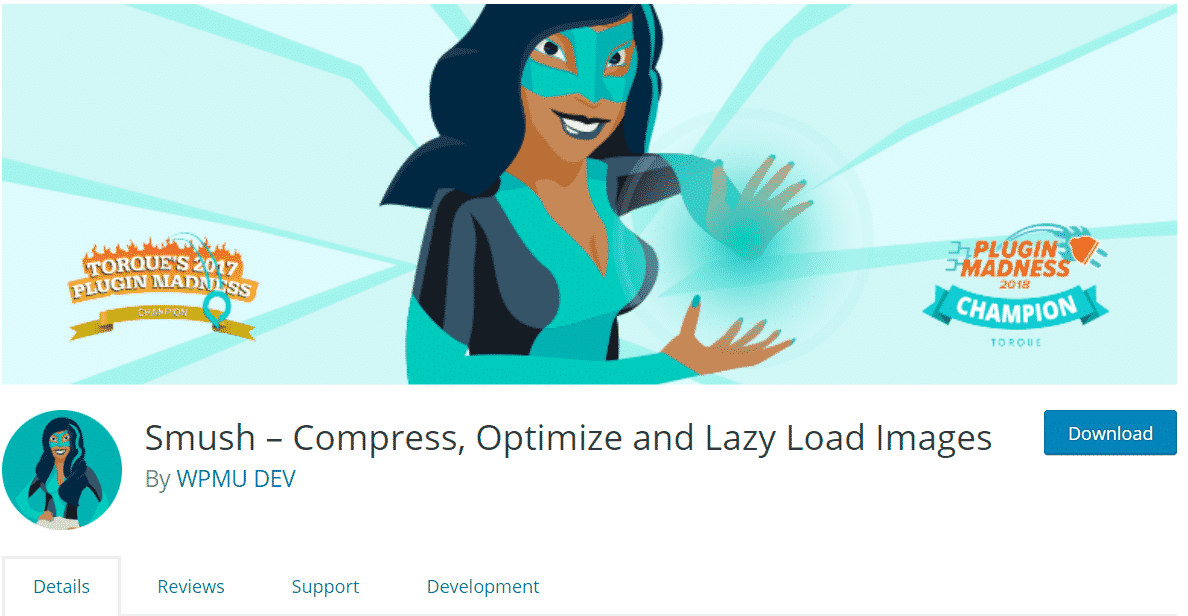
WP Smush is an image optimization plugin for WordPress.
It allows you to optimize your images, resize, compress and enhance your Google Page Speed with the amazingly great, and 100% FREE.
WP Smush has been tested number one for speed quality and is the award-winning, back-to-back certified crowd popular image optimization plugin.
WP Smush will help speed up your site, as it:
- Lossless Compression – Strip additional data without harming image nature
- Lazy Load options
- Bulk Smush – improve up to 50 images with a single click
- Picture Resizing – adjust a max width and height , thus large images will size down as they are being squeezed
- False Size Image Discovery – Instantly find images that are decreasing down your site speed
- Catalog Smush – Optimize images even if they are not positioned in the media library.
- With no Monthly limitation– Optimize any of your pictures. up to 5MB in size free (no daily or monthly caps)
11. AMP For WP

The biggest traffic ever recorded to gush into most WordPress sites is mobile traffic.
So it makes sense to make your site super-fast and ultra-navigatable on mobile phones.
it was observed that mobile devices accounted for 56+ percent of organic search engine visits.
With the AMP for WordPress blogs, you can automatically create the mobile version of every tiny spot of your digital footprint without doing any technical work.
This plugin integrates a built-in auto-AMP page validator, allowing your blog to load faster on mobile devices and enables greater engagement with Google AMP.
You can also more easily create native ads with up to 6 pre-defined ad slots and optimize the viewability of your ads by placing them flexibly on the most visible spots regardless of your ad company of choice.
Other features include a dynamic AMP page builder to build complex layouts without writing code, unlimited typography, more than 14 analytics vendor integration, a powerful setting panel with up to 300+ design options, and more.
Why AMP For WP Is One Of The Best WordPress SEO Plugins:
- Easy-to-use and beginners-friendly page builder
- SEO tools integration for search engine optimization
- Multiple and effective ad creation with all ad companies support
- Higher engagement and increased loading speed of your mobile blog
- Sophisticated AMP page builder for easy design of complex layouts
- Compatible with most page builders including; Elementor, Thrive Architect, Visual composer, WPbakery, and Divi
- Offers up to 14+ analytics vendor integration
12. W3 Total Cache

Improving your website performance is one of the most effective SEO practices.
But it comes with a lot of work. In most cases, you’ll have to code your site for mobile-site quality and speed.
And that is where W3 Total Cache comes in. It adopts a cloud-based monitoring system to improve user’s experience and boost your overall SEO by reducing loading time.
The W3TC is a WOP (Web Performance Optimization) framework that leverages the best practices in combination with a CDN (Content Delivery Network) to improve conversion rate, boost site performance, eliminate rendering blockages, promises at least 10✕ improvements on all pages, and caching of everything needed to be cached.
Why Is W3 Total Cache One Of The Best WordPress SEO Plugins
- Improves conversion rate and site performance
- Perfect caching of feeds, SSL, CSS, search results, database objects, Javascripts,pages and posts
- Accurate minification of posts, CSS, HTML, RSS feeds, and more
- Offers non-blocking javascript embedding
- Increases loading speed to increase visitor’s time on site
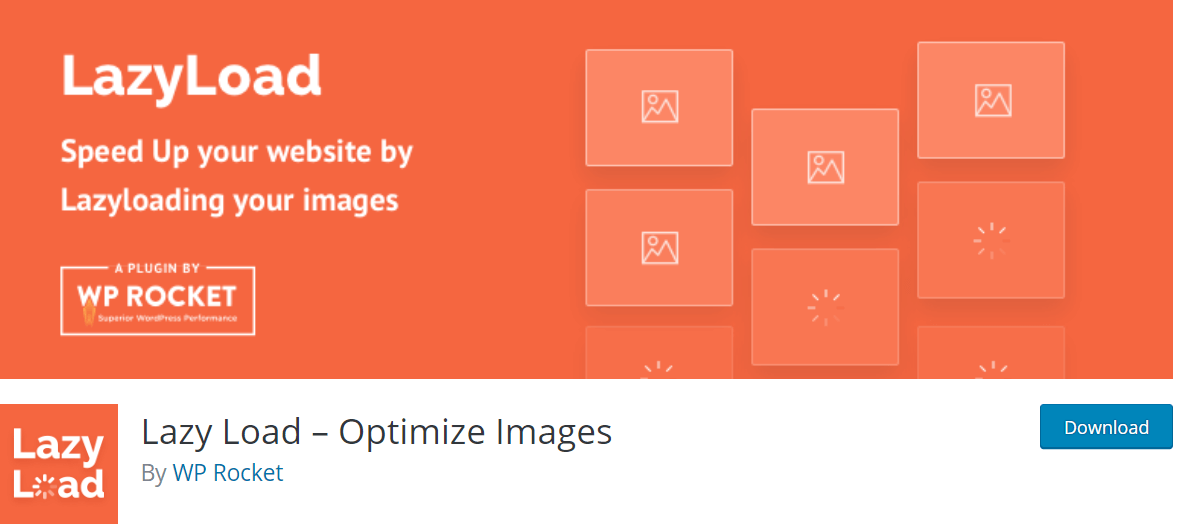
Lazy Load by WP Rocket is another free WordPress SEO tool for all bloggers.
Regardless of your niche or the purpose of your digital footprint, increasing the overall loading speed of your blog on both phones and desktops is an important SEO practice.
Lazy Load helps you to do that. Lazy Load has been built with a special code that helps to replace all your post thumbnails, post images, content iFrames, and gravatar with a dedicated placeholder.
This allows your site to be more closer to your visitor’s browser when they sign in and it quickly loads all the replaced content back unto your visitor’s browser once there.
In other words, Lazy Load does the heavy-lifting that’d otherwise slow down your page on the way to your visitor’s browser and quickly drop your content right on the screen once the distance is covered.
Why Is Lazy Load One Of The Best WordPress SEO Plugins
- Safe, free, and easy to use
- It does the heavy-lifting and lets your page load faster
- Lazy-loads iFrames and images in your WordPress theme
- High compatibility with RICG responsive images plugin
- Covers embedded videos from your YouTube channels
14. ShortPixel
ShortPixel is a freemium SEO tool for WordPress site.
The purpose of this plugin is to stimulate your GooglePage rank, give you a better GTmetrix result, improve your PageSpeed Insights level, and ultimately get you more visitors on a site that loads faster.
And all of this is done by optimizing the PDF documents and images on your website.
This is an essential tool for a photographer or, more preferably, if you run a blog that sells images or offer royalty-free pictures for download.
Why Is ShortPixel One Of The Best WordPress SEO Plugins
- Fast and efficient compression of GIF, JPG, PNG, and PDF documents
- Allows you to convert JPG to PNG
- Offers a WebP functionality to convert GIF, PDF, JPG, and PNG to WebP
- Thumbnail and image optimization
- Ideal for photography websites
- It is compatible with Watermarking plugins
15. Shema Pro
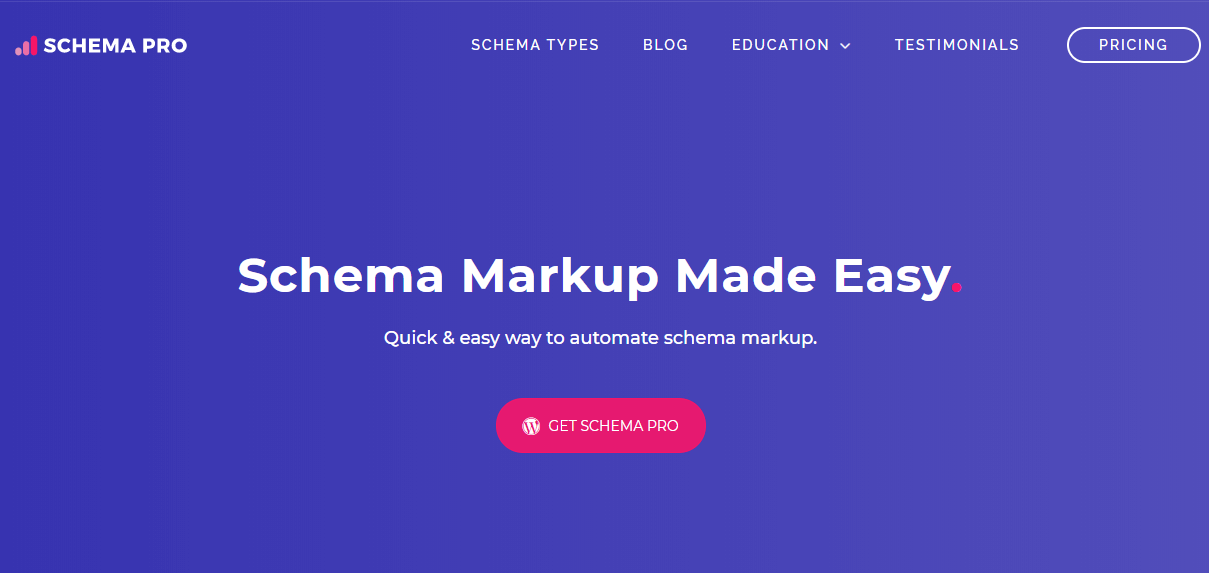
Almost every business that uses rich snippets on their landing pages equally integrates Schema Markup code to improve exposure, increase organic traffic, and generate more domain authority on their website.
But while writing the code from scratch may cost you a fortune, Schema pro can do that for you every single day on your monthly subscription.
The Shema pro plugin is one of the best WordPress plugins for local businesses, review, listicles, recipes for food bloggers, and other listings.
It allows you to put your website markup on autopilot with all the needed configuration for markup automatically applied to pages you want to be marked by selection.
Whether you’re creating an event and want the maximum visitors to show up, or you’re creating a new product but want to AB-test or a job posting, or a new book, or a new online course, Shema Pro is for you.
Why Is Schema Markup One Of The Best WordPress SEO Plugins
- Offers special information to make your snippets outstanding, such as ratings, reviews, and time
- Displays CTR in real-time
- Implements JSON-LD to keep your outreaches updated the latest technology and trend
- Flexible mapping of fields
- Easy to install and use
16. All In 1 Schema

The All In 1 Schema allows you to create rich featured snippets that rank high on pages results of Google, Bing, Yahoo, and other big search engines.
It presents your outreach in such a format that gives search engines the precise information about your outreach.
Such information includes; product images, author photo and bio, star ratings, success stories, and reviews.
All In 1 supports all kinds of Schema as the name suggests.
It is an ideal plugin if you run an affiliate site where you review products or on your self-owned WooCommerce store.
All In 1 Shema is also an ideal tool to increase the click-through rate of your landing page, get more people to attend your event especially if you seldomly run online webinars, and even stimulate visitor’s interaction with your video courses and written content.
The great thing is, it’s free to all WordPress sites.
Why Is All In 1 Schema One Of The Best WordPress SEO Plugins
- A free all-in1 Schema plugin to create rich snippets easily and faster
- Increases conversion rate for new products and services
- Improves click-throughs on landing pages
- Compatible with WordPress version 3.7 or higher
- Lets you stand out with authority
SEO Training
SEO 2021: Complete SEO Training + SEO for WordPress Websites.
Rank 1 on Google with Technical SEO, 0.5s Pagespeed, UX SEO, Backlink SEO, Keyword Research SEO + WordPress SEO Training. A well organized, professional course that I recommended.
17. Broken Link Checker

Fixing a WordPress 404 and finding the right troubleshooting can only get easy when you have the right tools.
With the Broken Link Checker, one of the SEO plugin for WordPress, things get much easier.
Once installed on your site, the plugin begins to scan through every single page, monitoring the entirety of your blog for a broken link.
From your custom fields to your comments, blogrolls, posts, and pages.
Once a redirect or a missing image or a failed link is detected, you’re instantly notified either or both on your WordPress dashboard and your email.
To save you the work, Broken Link Checker dedicates a special page for editing the failed links so you don’t have to do the conventional copy and paste work over again.
Finally, there’s a filtering engine that lets you filter the kind of broken links to be listed as broken.
This filtering may be based upon URL, anchor text, comment links, pages links, or even post links, as the case may be.
Why Broken Link Checker Is One Of The Best WordPress SEO Plugins
- Fast, consistent, and precise monitoring of a complete site
- Accurately detects redirects, missing images, and links that don’t work
- Stops search engine from following your broken links automatically
- Dashboard and email notification of broken links
- Allows you to easily edit links from the Broken Link Checker editing page
- Features a configurable filtering functionality to search for broken links based on your terms
18. Redirection

A couple of 404 errors and 302 redirections may hurt the SEO of your site on Google.
In order to tidy up all the loose ends and avoid being penalized, WordPress develops the Redirection plugin.
This is a totally free plugin for all WordPress users and you can use it both on your phone or a laptop.
With the Redirection plugin, you can track 404 errors and manage 301 redirections from your dashboard even when you don’t have the knowledge of Nginx and Apache.
You can preferably configure the plugin in such a way that it monitors and notes it whenever the permalinks of a page or a post are changed to automatically create a redirection to the new URL.
The installation process is easy and fast so much that you won’t need to find out how to install SEO plugin in WordPress before installation.
According to statistics, there are more than 1 million active users of this tool so you can rest easy that it is safe and bug-free.
Why Redirection Is One Of The Best WordPress SEO Plugins
- Free and easy installation
- Creates multiple redirections dynamically
- Redirects based on user’s login status, user’s browser type, based on cookies and HTTP headers, and more.
- Safe and bug-free
- An easier way to add redirection other than justling around an htaccess
19. REL No-Follow CheckBox
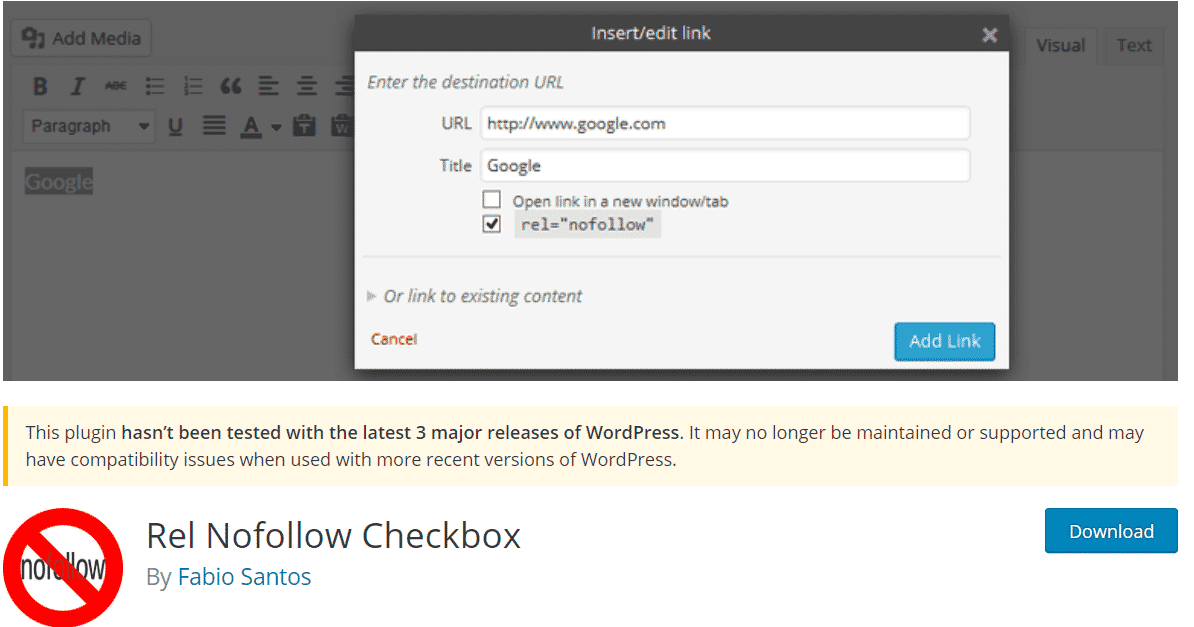
A faster way to avoid being penalized by Google or other popular search engines on which your pages appear is to put a no-follow tag on bad pages.
To do this more effectively and easily, WordPress developed REL No-Follow CheckBox.
As the name suggests, this tool simply adds a checkbox in the insert/edit link that usually shows up on WordPress whenever you want to add a no-follow tag to a specific page.
This checkbox allows you to add no-follow attributes on the spot.
This way, Google stops following the attributed page to your blog so that it has no effect or contribution to the overall popularity score of your website in Google’s ranking engine.
The only downside to this tool is that you cannot use it on any of the 3 newest WordPress version if your site is built on either of the three. Otherwise, this free SEO plugin for WordPress sites is an important tool in your arsenal.
Why Is REL No-Follow CheckBox One Of The Best WordPress SEO Plugins
- Simple and easy no-follow tagging of pages
- It doesn’t slow down your site loading speed
- Fast and easy installation
- Completely free for all WordPress site
20. WP Review Pro

Exclusively built for review site owners, WP Review Pro comes with all the tools you need to get more traffic and more sales on your review sites.
With up to 19 types of rich featured snippets, you can always find the right snippet for the product.
Whether you’re reviewing games, food, books, a line of clothes, movies, or anything, WP Review Pro does the heavy-lifting with a maximum of 16 pre-designed templates that you can tweak and customize to meet the outlook of your brand.
You can choose from 5 different styles of rating systems for a user comment rating that stands out.
At the bottom line, WP Review Pro is compatible with all WordPress theme and it integrates Google review, Facebook review, Yelp review, and has Woocommerce integration.
The plugin also offers the creation of comparison tables to compare your products in a tabulated format and features pop-up notification bars that let you get more clicks on multiple promotions.
Other included features include; thumbnail selection option, custom widgets, and a role manager option if you manage your site together with a friend.
Why Is WP Review Pro One Of The Best WordPress SEO Plugins
- Creates beautiful, professional reviews
- Adds a lot of information to your review for high conversion
- Multiple templates that can be tweaked to suit your brand design
- Offers Google, Facebook, and Yelp review integration
- Cleanly coded and optimized for speed, SEO, and mobile-friendliness
- Compatible with all WordPress theme
21. Really Simple SSL

If you want to migrate your website to SSL without ending up with 404 error or 302 error or any other similar loose ends, this is for you.
It offers HTTPS strict transport security to improve the security of your site and protect your domain against attacks from the middle-men.
Really Simple SSL also offers all types of security headers including; content security policy, X-frame-options, Expect-CT, X-Content-Type-Options, and Certificate transparency.
Once installed, Really Simple SSL does an extensive scan that instantly lets you spot mixed contents and their sources for manual fixes.
Mind you, these fixes are done at the click of a button or you could preferably set the detection and fix works on autopilot and the plugin will take care of that department.
Why Is Really Simple SSL One Of The Best WordPress SEO Plugins
- Advanced and strict HTTP transport security
- Automatic scanning and fixing of mixed content
- Manual fixing of mixed content
- Offers secure and HTTP only flags to encrypt cookies and makes cookies secured
- Implements a wide range of security headers
Conclusion
Conclusively, these WordPress SEO Plugins will help you generate more traffic and be the stepping stone, of you diving into the world of high ranks, customer growth and greater visibility.
However, to get more hits make sure that your WordPress site loads fast and your content is desirable, inviting and crisp for users to enjoy.
Further Readings:

