In my SEO PowerSuite review, you’ll learn what SEO PowerSuite is, what it does, and how it can help you grow your blog’s traffic and increase your profit.
If you want your online business to earn you more money, then make sure you keep reading...What is SEO PowerSuite Exactly?
SEO Powersuite is, like the name says, a suite of SEO tools that can help you manage all facets of growing a WordPress website:
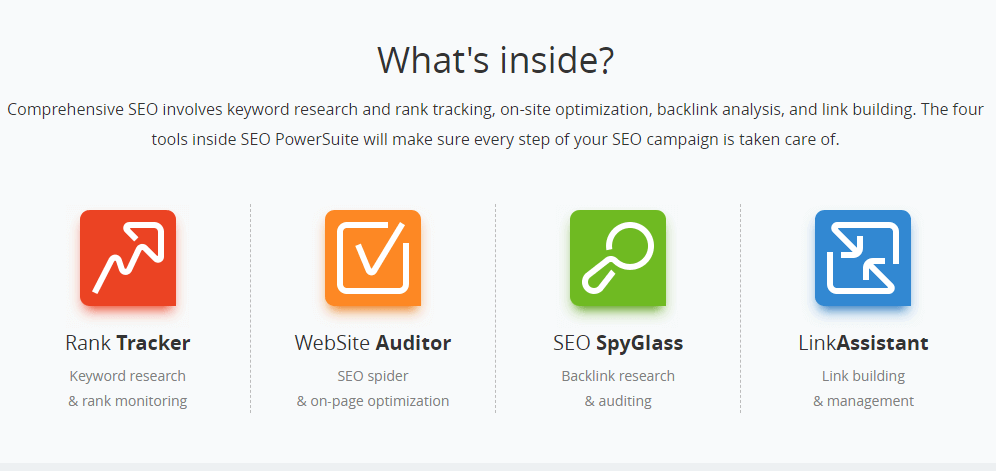
All four tools are great at what they do, and now I’m going to break each of them down in great detail.
Starting with Website Auditor.
Note, before we begin, do know that the 4 tools of SEO PowerSuite are desktop-based applications.
This means you’ll need to download and install to use them.
I know, it’s kind of a hassle compared to using cloud-based apps, but It’s free, doesn’t take long and you only have to do it once:)
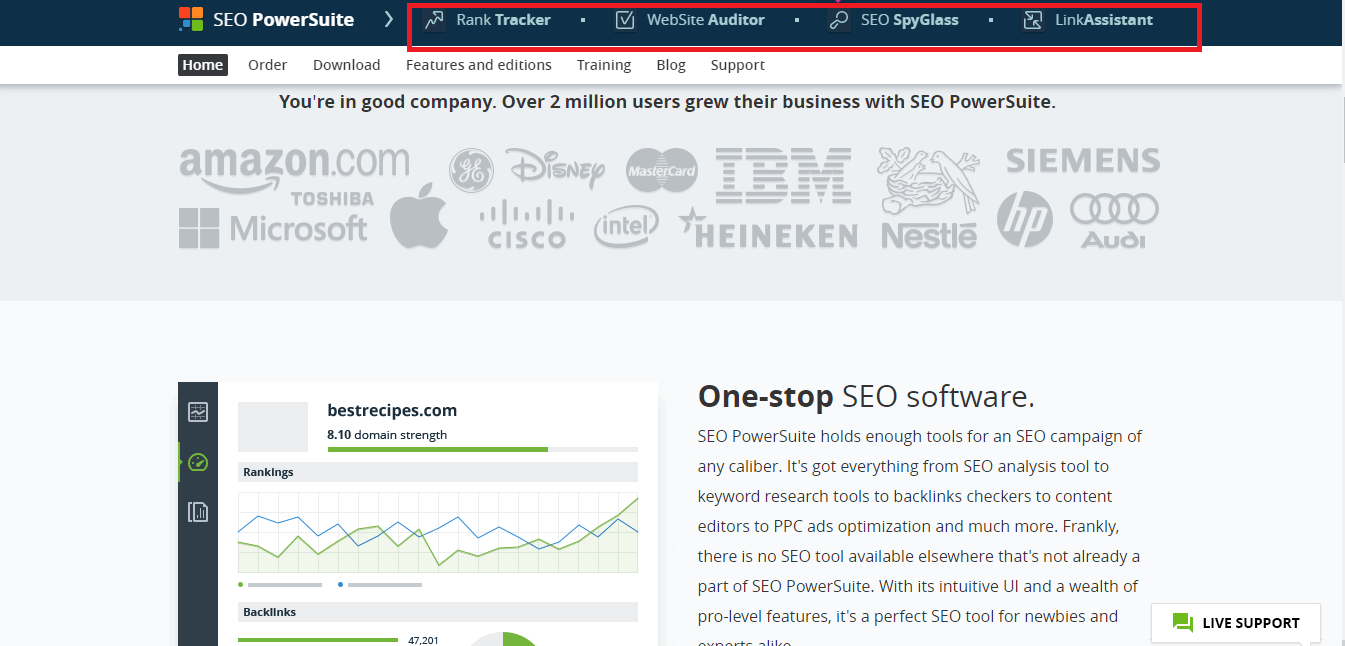

SEO Powersuite Rating Summary
SEO PowerSuite is another amazing All-In-One SEO Software & SEO Tools. It is a set of 4 tools that are desktop-based and each one is intended for individual SEO tasks. Express reporting, includes multiple aspects of SEO, solid research, frequent updates, a helpful team with proficient tips for users, all make it a great SEO tool.
Website Auditor Review: How to Use it to Increase Your Organic Google Traffic
Website Auditor is all about on-site and on-page analysis.
With it you can:
- Audit your entire website or blog;
- Discover your competitor’s keyword and content strategies
- Effectively optimize your content with superb on-page SEO;
- Visualize your website like Google’s crawler-bots do;
- Find your most lucrative keywords so you focus on them.
The first step of course is to launch the tool and plug in the URL you want to analyze.
In my example below, I entered my homepage.
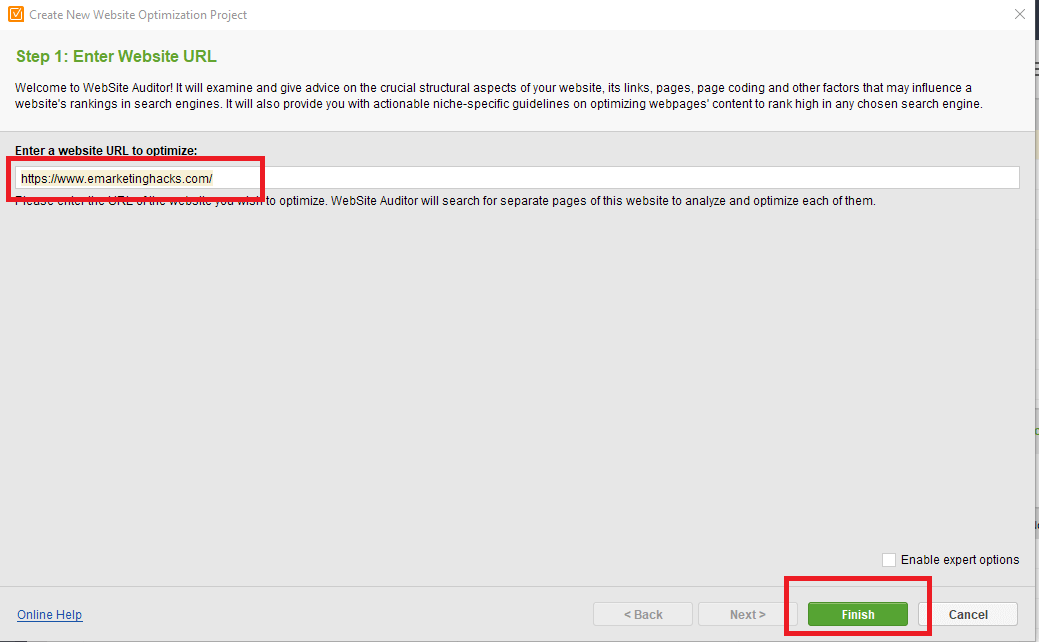
I want to audit my site for errors, so I go Site Structure> Audits, and here’s what the tool shows me.
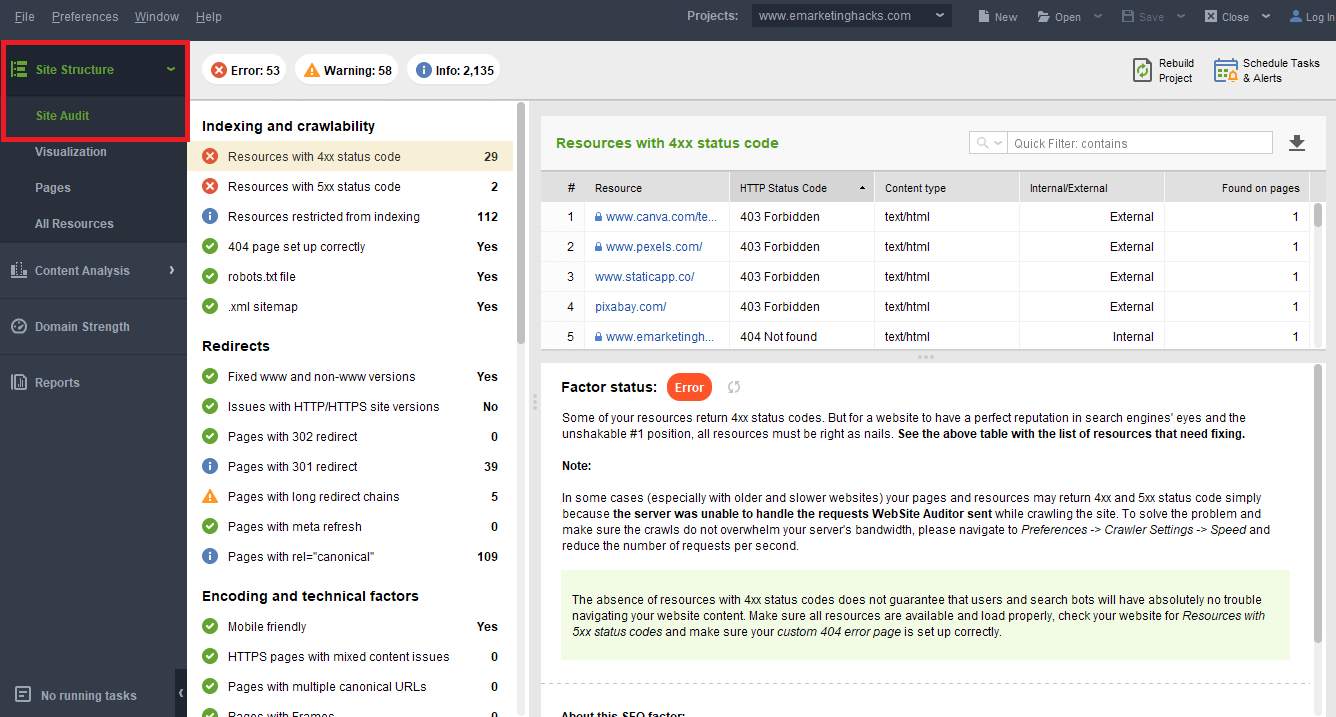
- Green =good
- Orange =can be improved
- Red = Must fix
- Blue = info about the site
The actionable part here are the red warnings. They are priority because by fixing them you can boost your SEO directly.
So, when I click on one of the warnings, it shows me all instances of that particular error across my entire site.
For example I click on duplicate titles error and it shows me all posts with title duplication. Duplicate titles are abysmal for SEO so I want to fix that ASAP.
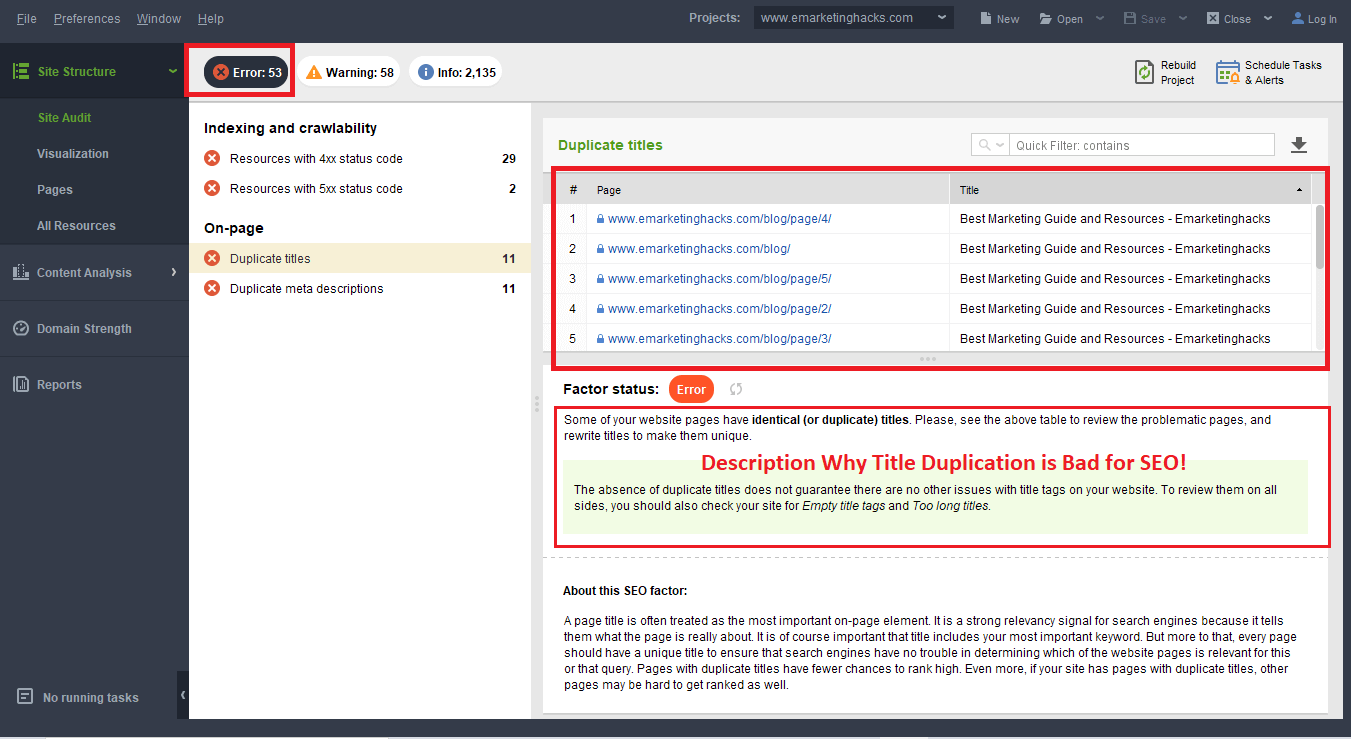
Quick Note
below every error report there’s an explanation why this is an error and why you need to fix it.
Wonderful feature for newbies who don’t have SEO as part of their muscle memory.
The other side of Website Auditor is its ability to analyze individual pages on a website.
And it’s potentially even more valuable because Google ranks pages in its SERPs, and not whole websites and domains.
For example, I definitely want to rank my KWFinder review.
So I input the URL to Website Auditor, and the most important thing for me to check is how good my on-page SEO is.
So I go to Content Analysis> Page Audit to look for errors and... I don’t have any.
Good job!
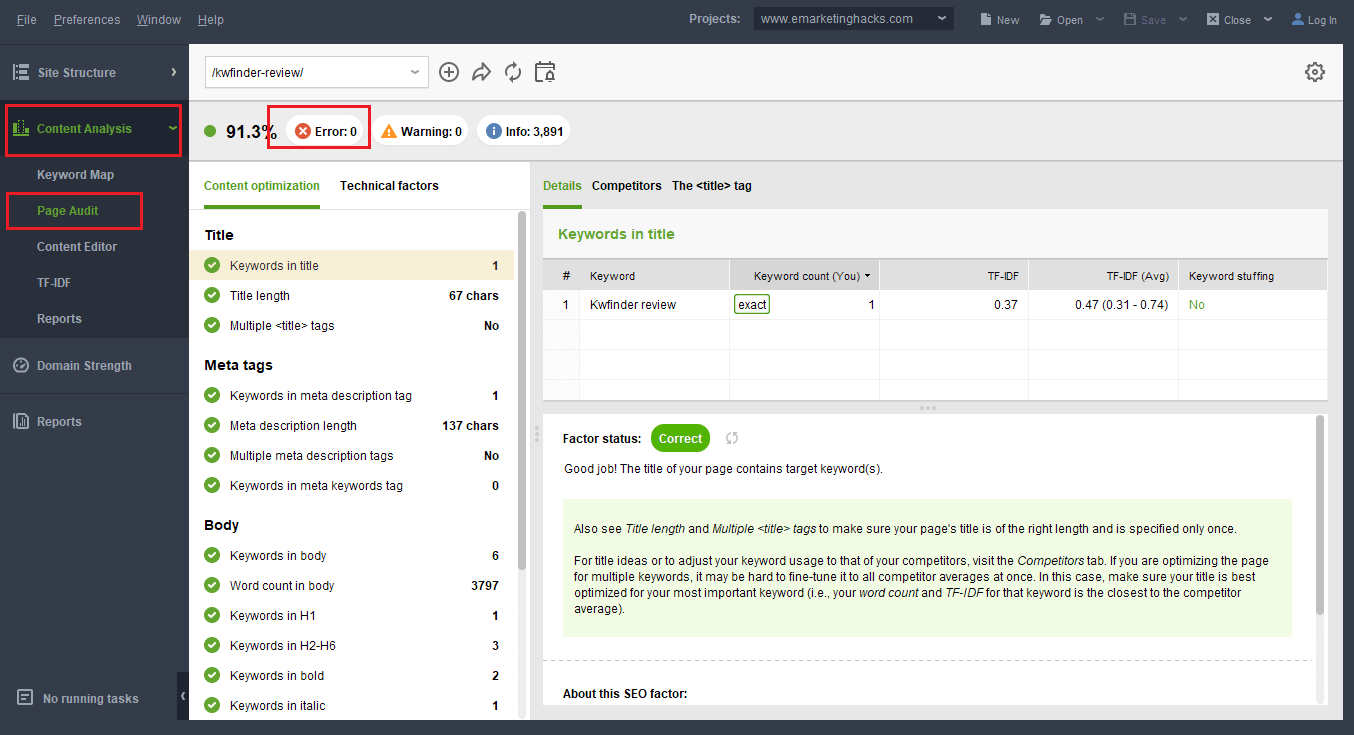
I also need to verify whether my page is mobile friendly. Ever since Google switched to mobile first indexing, it’s become stupid not to have a mobile-optimized site or blog.
For example, we know for a fact that Google uses its mobile smartphone bot to crawl, index and rank both mobile AND desktop versions of your site.
So if your site is not in pristine mobile condition, your rankings will suffer.
To check in Website Auditor, go Content Analysis> Page Audit Mobile. And I see that my page is mobile friendly:)
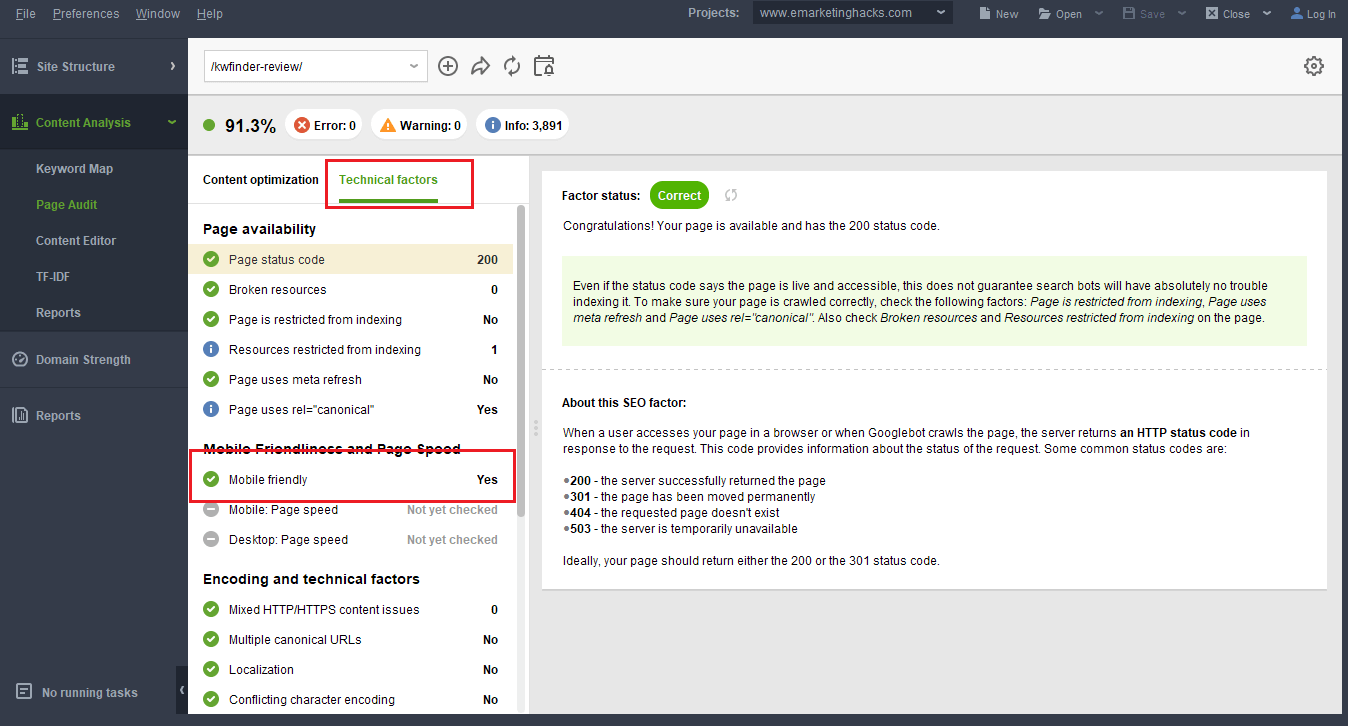
Now that I have on-page in place it’s time to whip out some advanced SEO that can boost me over my competitors
I’m talking about TF-IDF, which is a fancy way to describe a simple concept.
“ If you want to rank, use the exact words your competitors on the first page are using”
So I click on the TF-IDF tab and let the tool do its magic
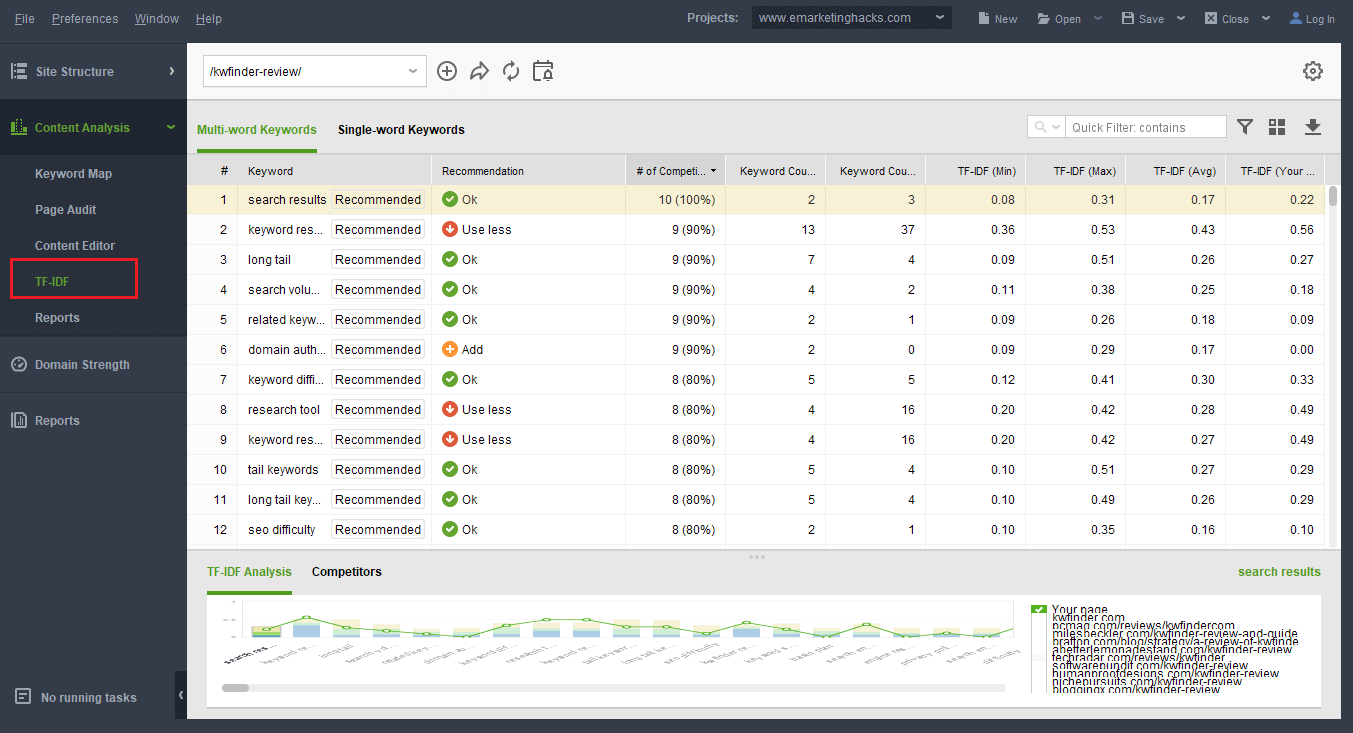
Again it’s color-coded. But easy to understand and the tool tells you what it do. Green is good, while red means you’ve over-optimized for a word or a phrase.
Orange is clue to add more.
Pro tip:
TF-IDF optimization is like a bottomless well. You can optimize it for days and not be done with it.
Most of the time it’s not worth it.
I suggest you dedicate a 60-90m time chunk per post and do as much as you can.
You’ll get better results overall, and you won’t waste precious time.
Before I conclude my Website Auditor review I wanna to show you one more awesome feature.
Site architecture visualization
This awesome tool shows you visually how your site is interlinked. It shows you click depth for each of your posts and pages.
Click depth is how many clicks it takes to reach a page from the site’s homepage. And a good site structure is one that keeps all pages within 3 clicks deep.
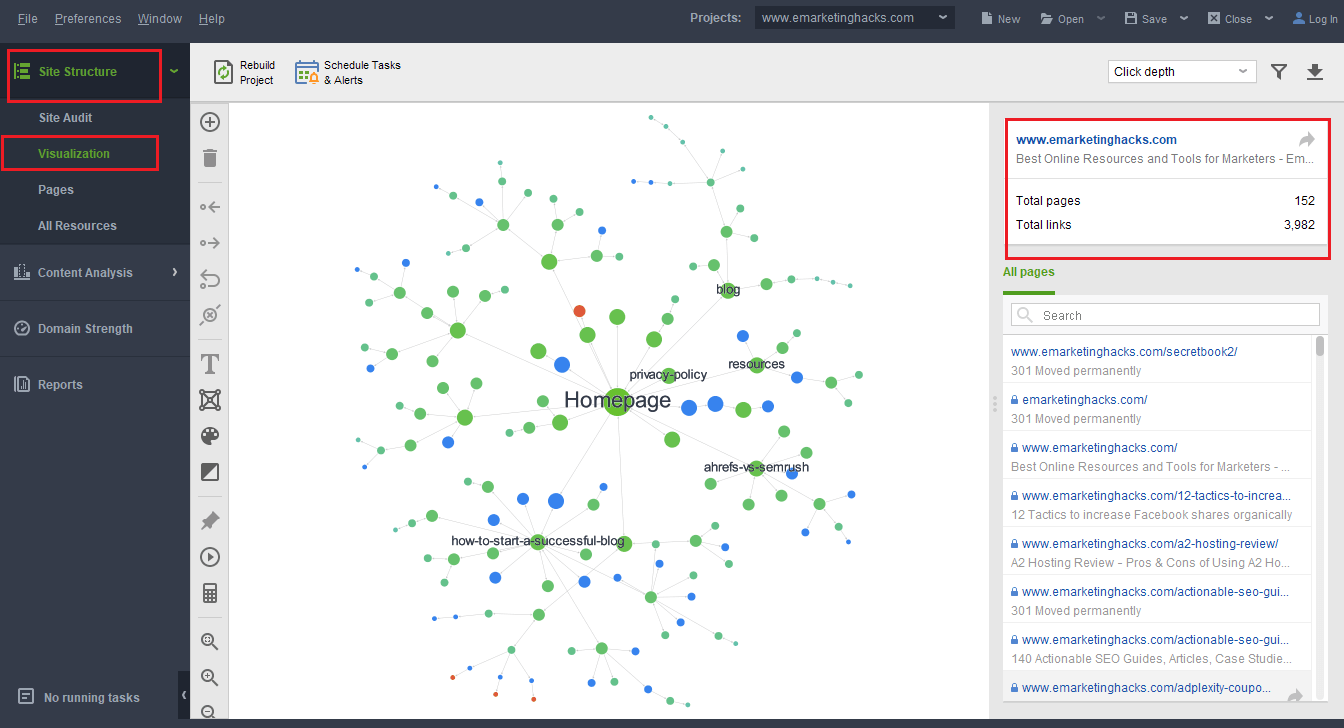
Pro tip- If you notice important pages too far away from the homepage, then that’s usually the first thing to fix.Because, as you’ll find if you try this, the closer you bring the page to the home page the higher and faster it starts to rank.
In fact, it’s one of my hacks I use when I want to get a quick bump in rankings.
The easiest way to boost the page like that is to republish it under today’s date. That way it will immediately jump to the top of the homepage.
Website Auditor PROS
Website Auditor’s free version comes with unrestricted access to all of the tool’s features.
This is such a breath of fresh air. Especially when you compare it with pretty much any other program that gives you a glimpse of what it can do;
and then forces you to pay if you want more.
I talked about this above, so I won’t repeat myself. I will say though that you shouldn’t miss out on this tool.
From my internal testing, this does move the needle, especially on terms where I’ve been stuck for a while and where even new backlinks seemed ineffective.
Fixing website architecture is my favorite SEO hack. It allows me to rank for competitive keywords that otherwise I’d have no realistic chance to rank for.
Why does it work exactly?
Fixing site architecture is cleverly skewing internal linking patterns so that maximum Page Rank flows to my money pages.
That is why it works as it’s effective replacement for external backlinks.
Site Auditor helps me in three ways.
First, I can see which content is more than 3 clicks away from my homepage.
If it’s an important page, I know that by bringing it closer to my homepage will give it an instant and significant rankings boost.
Second, I can see which pages are orphaned or underlinked, so I can go and add links to them.
Thirdly, I can also see which pages of my site are the most authoritative.
Those are perfect candidates to send link equity from them to weaker pages that I want to boost.
Pro tip: use visual representation to quickly visualize your problems. I mean, maybe your site architecture is really good so then you know you can focus on other areas of your business.
This feature is irrelevant to me because I already know all this stuff. But, every recommendation Website Auditor spits out is followed with a solid reason why you need to do it and how it helps your SEO.
This is so helpful and that’s why I recommend SEO Auditor to newbies who maybe never audited their sites before and are clueless where to start.
I never use this feature as I like to write my content in Google Doc, and then edit it within the WordPress editor.
But if it’s easier for you to follow instructions by looking at them directly within Website Auditor, you can.
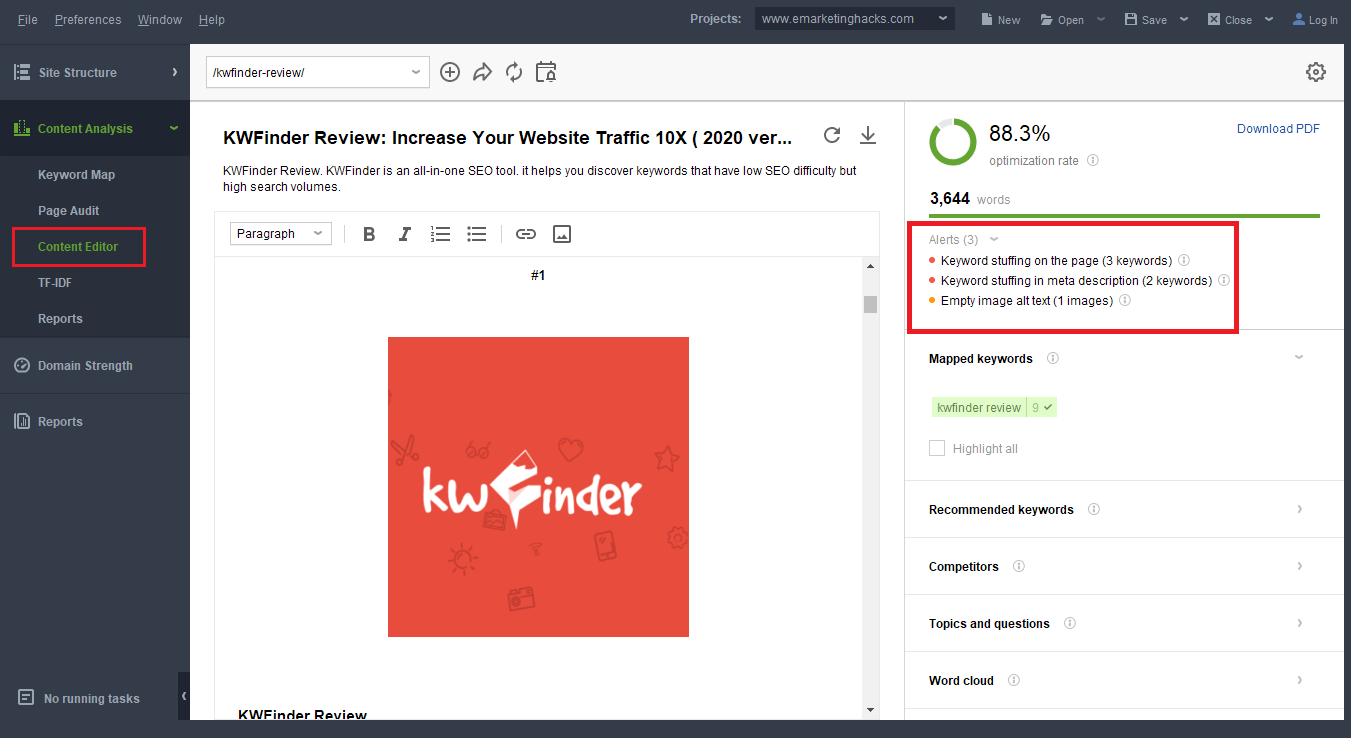
Website Auditor CONS
Whenever you fire up the tool, there’s an update to sit through.
It doesn’t last that long, usually 1m. But it gets frustrating, and especially annoying if your internet connection is weak and slow.
If you never used any SEO tool before and you start with Website Auditor, be prepared to be shocked.
The tool is jam-packed with features and while that is a good thing, it takes some time getting used to it.
I mean really slows it down to the point of being unusable.
However, I discover that it’s only like that the first time. Once the program is installed and activated, it starts to perform much faster and speed problems virtually disappear.Rank Tracker Review- Premium Keyword Rank Tracker?
Rank Tracker is a special kind of tool. The kind that once you start using it, you have a hard time prying yourself from it.
It’s so addictive because it lets you have crucial data in a visually appealing way.
It’s fun to use, especially if you’re an SEO junkie.
First, start the tool and enter your domain. in my case it's obviously going to be emarketinghacks.com
Then you have the option to connect your Google Analytics and Google Search Console with Rank Tracker, and import keyword data directly into the tool.
I suggest you do this but here, for the sake of example I will skip and enter my target keywords manually.
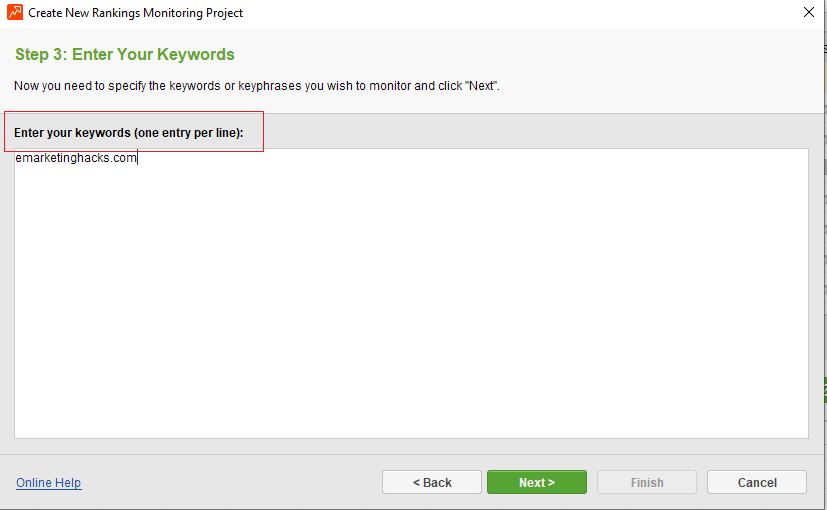
Once done, click next and wait a few minutes till the tool populates itself with data.
How to Use Rank Tracker to Improve Your Rankings and SEO.
#1- Reveal KD
KD stands for “keyword difficulty” and it’s great that Rank Tracker shows you this crucial data.
It’s info that helps you focus on keywords you know you're nearly ranking for;
versus focusing on keywords where you see you won’t rank in a million years.
To enable it in Rank Tracker go and click “edit visible columns” and select “keyword difficulty”.

Pro tip- Rank Tracker also shows you the number of searches keyword gets per month.
Use that data to make better-informed decisions on what keywords you’ll try to rank for.
The best ones are those where you’re close to rankings, your competition is weak, and search volume is high.
All of that and more you get by using Rank Tracker.
#2- Track SERP Features
- Image carousels;
- Videos carousels;
- Featured snippets;
- PAA boxes;
- Knowledge panels
- Ads
- Etc...
Google nowadays shows a bunch of SERP features and these are pure click stealers for anyone other than Google.
Meaning that if you see a keyword that has a tonne of SERP features clogging the SERPS, it’s best to avoid it.
Because, even if you rank, you’ll hardly get any clicks.
To enable SERPS features monitoring in Rank Tracker, go “Edit Visible Columns> SERP Features.
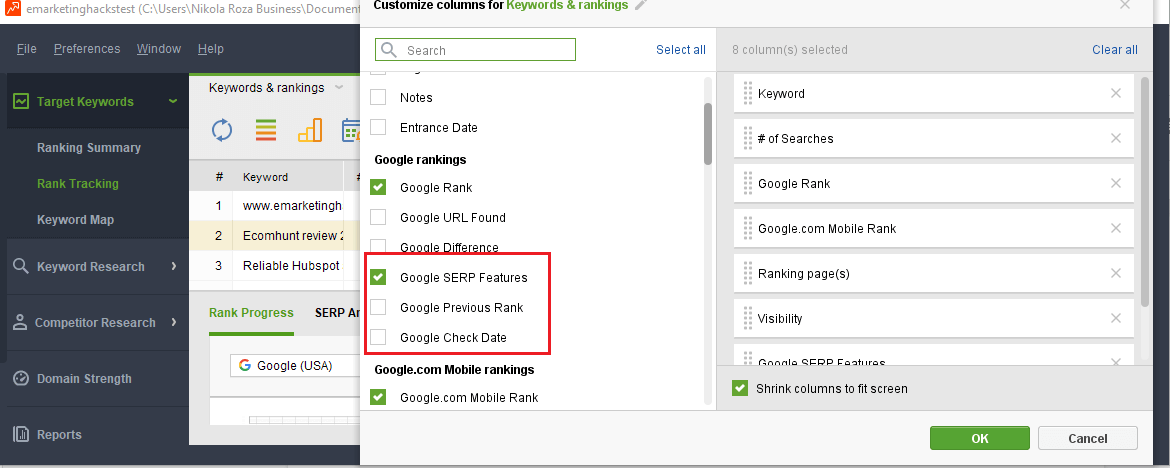
#3- Track Local Rankings
Local SEO is all the rage right now, because folks have finally discovered it’s much easier to rank in local SERPs than in Google’s global search.
But just like with normal SEO, you need to know where exactly you rank, or you simply won’t know whether your strategies are working or not.
Rank Tracker lets you be hyper-local with your rank checking
To use the feature, go to Preference> Preferred Search Engine> Custom.
Then fill in data based on your specifications.
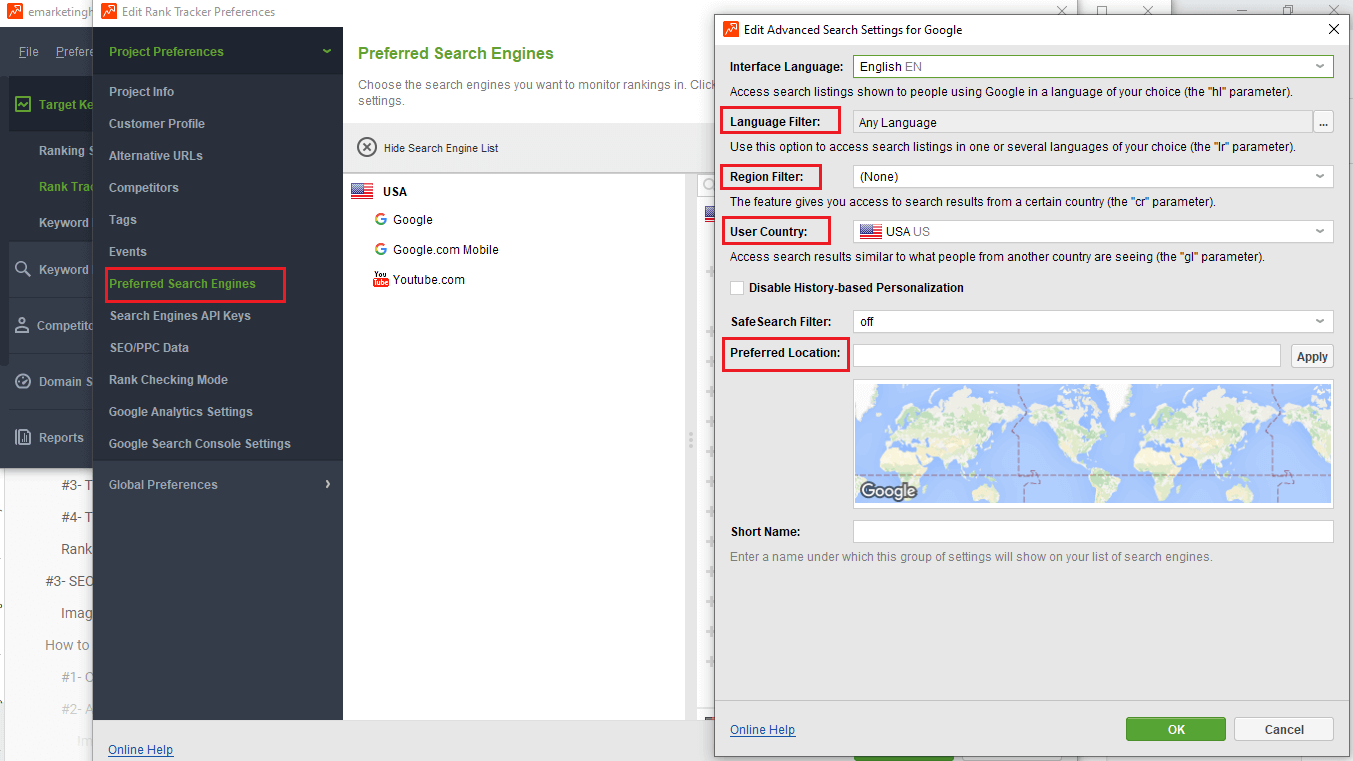
#4- Track YouTube Videos
Rank Tracker lets you monitor YouTube video rankings in both YouTube and Google. To enable this feature, go Preference> Alternative URL’s and add your video’s URL.
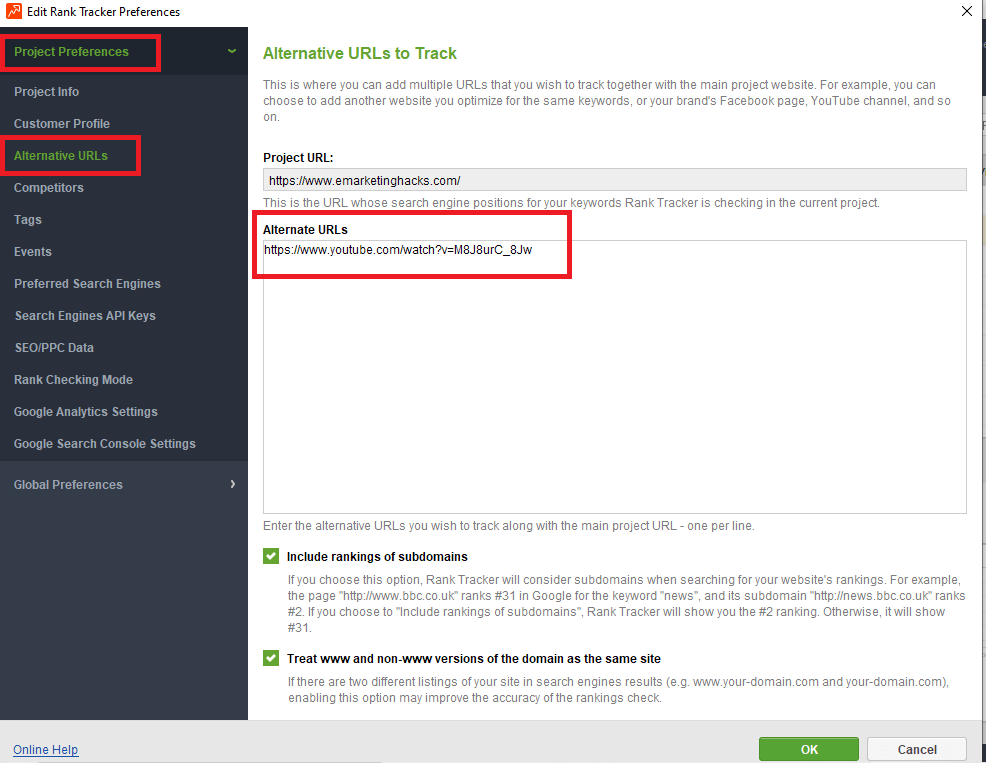
Then next time Rank Tracker refreshes its data, it’ll show you ranking for the YouTube video you added.
#5- Automated Reporting With Rank Tracker
Want to set up RankTracker so it automatically sends reports directly to your inbox?
If yes, simply go Scheduler and Alerts > add new> check search engine rankings.
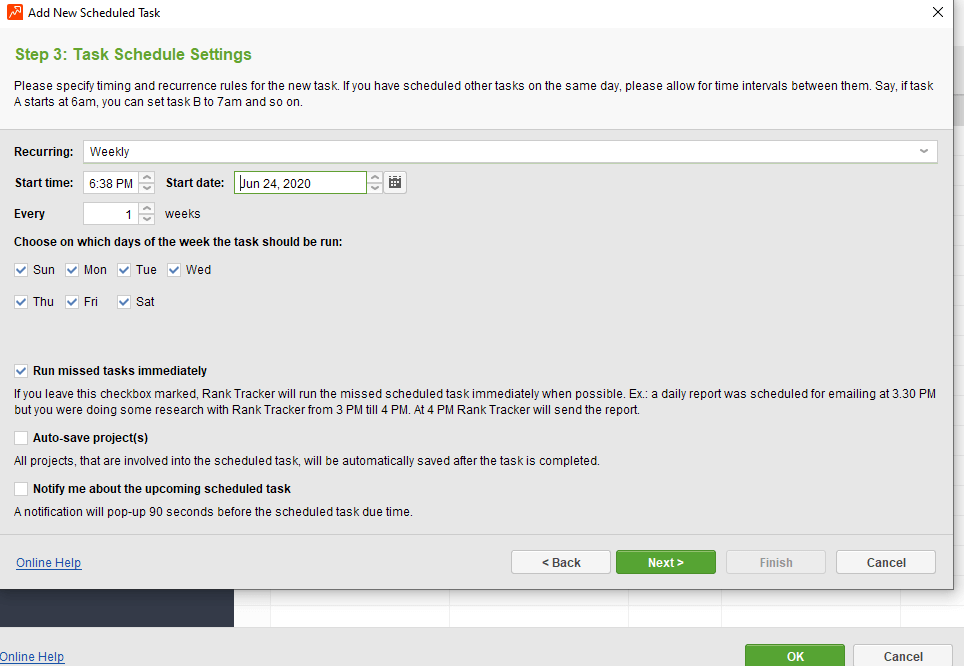
Then click next and set the rank checking frequency.
Since Google’s SERPS are highly volatile, it makes no sense to check daily, or even weekly. Once per month is the optimal rate.
Rank Tracker Pros
I’ll be brief because I believe my data analysis from above said it all.
Rank Tracker is a superb tool .
Not only does it let you track unlimited keywords and 100 pages deep in Google’s SERPs. But it also lets you get hyper-targeted in local search and it delivers useful SERP data most other SERP trackers hide from you.
It also lets you track YouTube video rankings which is a blast of a feature if you’re dabbling with video marketing.
Amazing, and all this from a tool that’s only part of the set that is SEO PowerSuite.
Rank Tracker Cons
None really.
Rank Tracker is a blast of a tool and I wish I learned of it sooner.
Note : SEO PowerSuite runs on any operating system, optimizes websites in any language and for any country's search engine and is accessible in several interface languages.

SEO SpyGlass Review- Build Your Links Like a Boss!
SEO SpyGlass is going to become your backlinking tool of choice once you learn to use it, that’s a promise.
So let’s learn it right away!
First, add a website to analyze
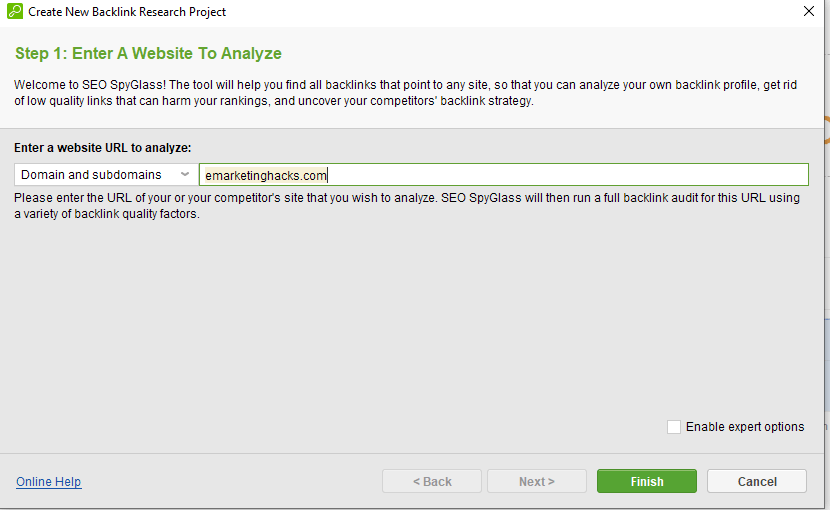
Now SEO Spyglass will do its magic and come out with its first report.
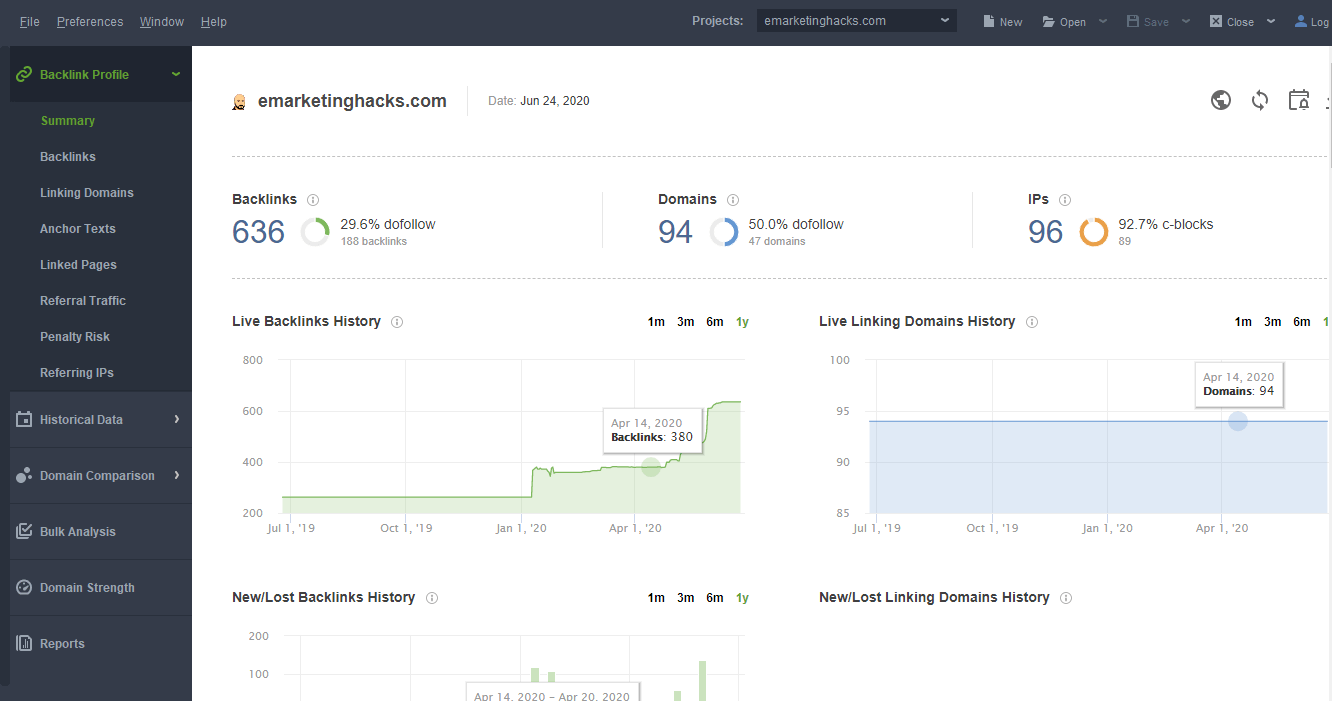
To show you how insanely useful thin info is, I’ll show you how to use it to dominate the SERPS from now on.
#1- Check the Strength of Your Domain
As soon as you input your domain’s URL SEO SpyGlass gives you an overview of it’s link authority.
You can see:
- Total number of backlinks;
- Follow vs nofollow;
- And number of unique domains along with diversity ot Ip subnets
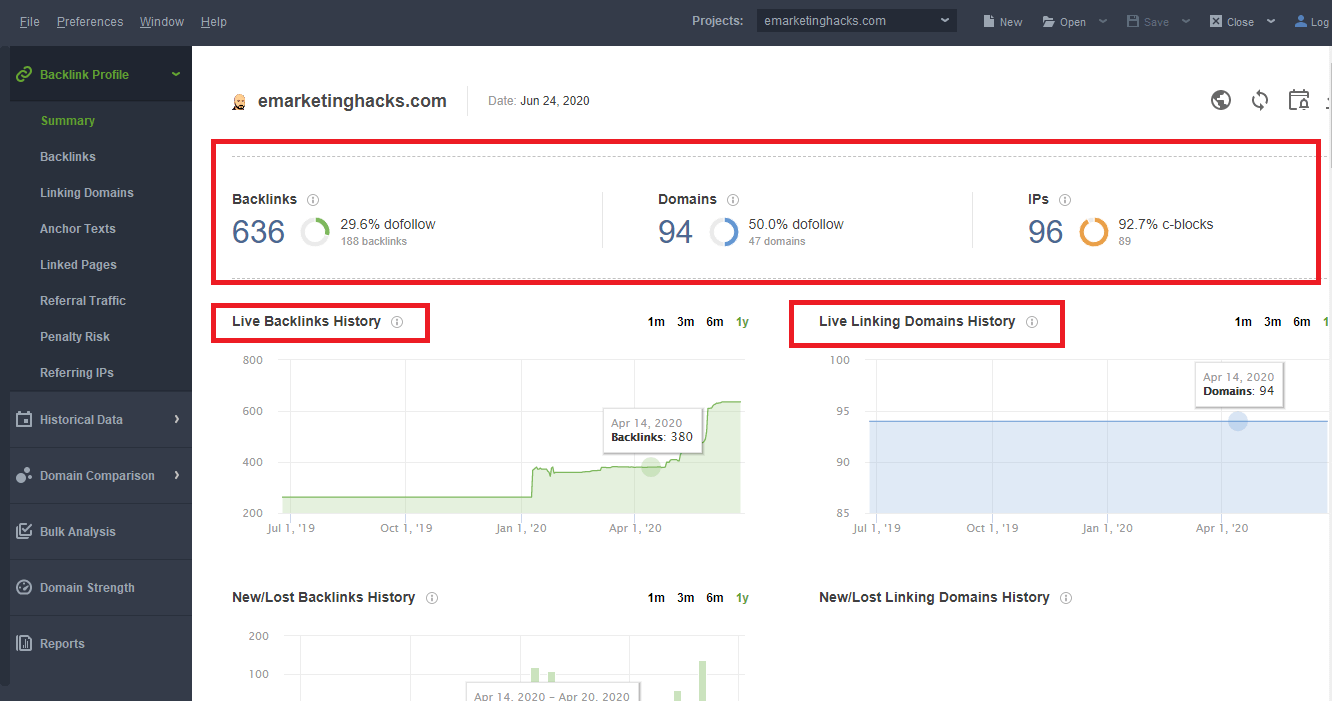
As you scroll down you can see new links gained and lost. This is followed by anchor text breakdown.
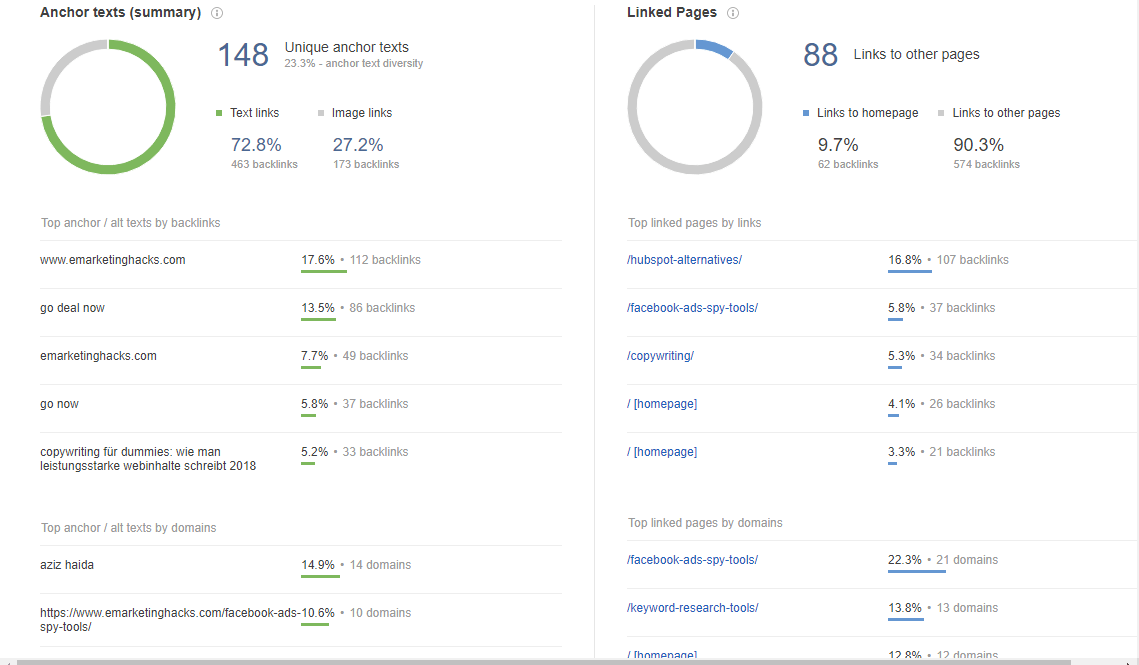
Overall, very useful to quickly gauge the strength of your site or any other site you’re analyzing.
But the true value is when you dig deeper into reporting.
#2- Anchor Text complete breakdown
Knowing the percentage of each anchor text hitting your site is insanely important.
Google is getting smarter and their Penguin algorithm is getting more effective at catching spammy and manipulative links.
To check anchor text ratios in SEO Spyglass, simply click on the “Anchor text “tab and it’ll show you your ratios.
For example, you can see from the image below that I have a strong mixture of branded anchor text and money anchors. That is generally considered safe and my site is not under a threat of Google’s Penguin.

Note: this report is even more valuable when you’re analyzing the page you want to rank for a lucrative keyword. Because Google ranks pages and anchor text on a page level is much more important.
Here’s mine for my home page.
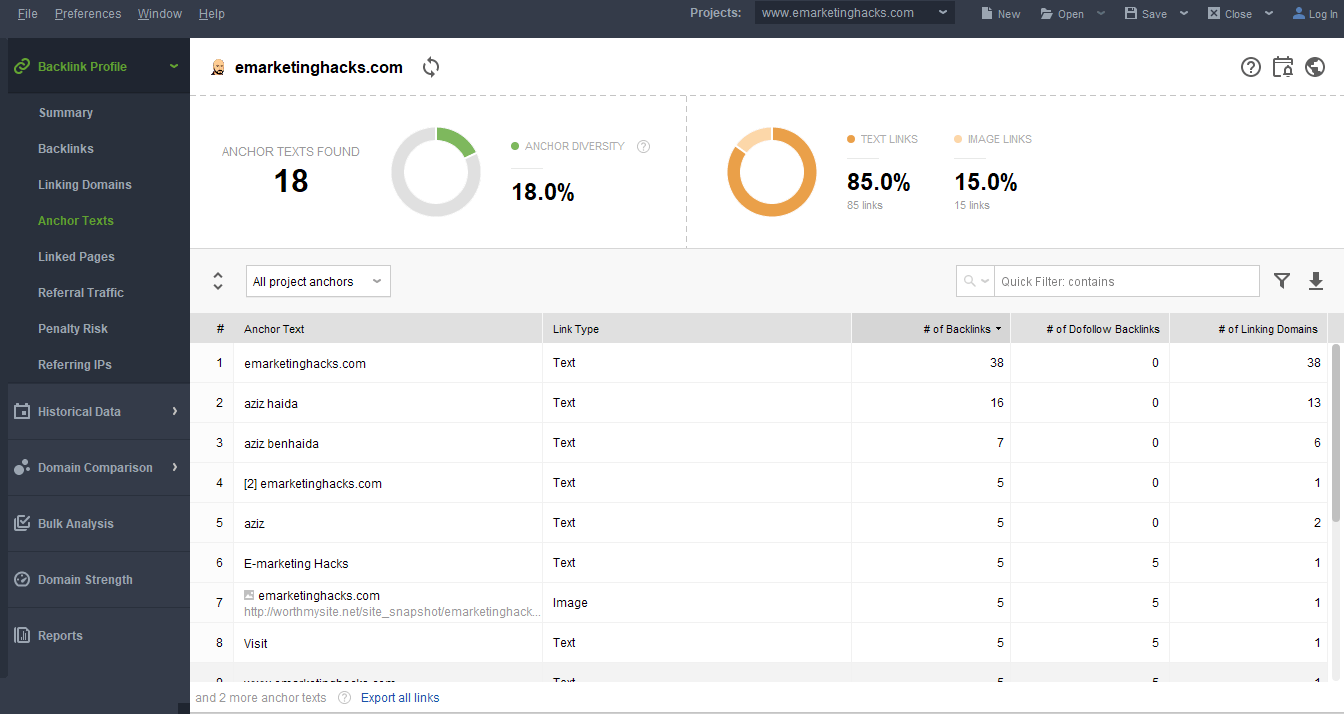
Since my domain name has a keyword “marketing hacks” I can optimize my homepage around the term and potentially rank in the future.
#3- Comparing Domains
If you're stuck in rankings and seem not to be going forward no matter what you do. Or perhaps you are advancing, but slow as molasses, then maybe it’s not you.
Maybe your SEO is excellent, but so is your competitor’s.
To know how you stack up against your competition, simply go Doman>Comparisons and enter 5 competing domains from your niche.
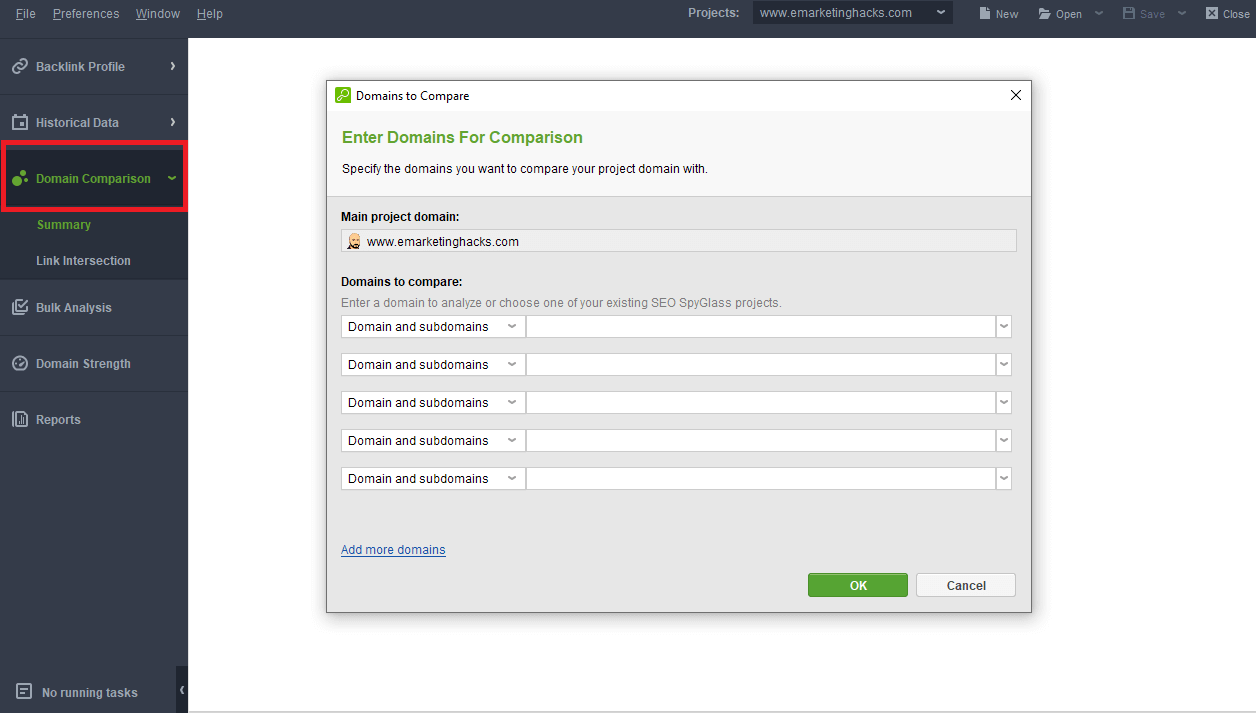
Pay attention to the relative strength of each domain, and whether they’re all in close range to each other and to you.
You also want to remove the outliers (website which is either much stronger than yours, like Wikipedia; of much weaker, like website that went online yesterday)
#4- Comparing URL
This feature is even more powerful because you need to know what your competitors are doing if you want to beat them.
So, let’s say I want to rank for the keyword “Ahrefs vs Semrush” I need to see what my competition is doing.
So I plug the first five results in SEO SpyGlals and this is what I see.
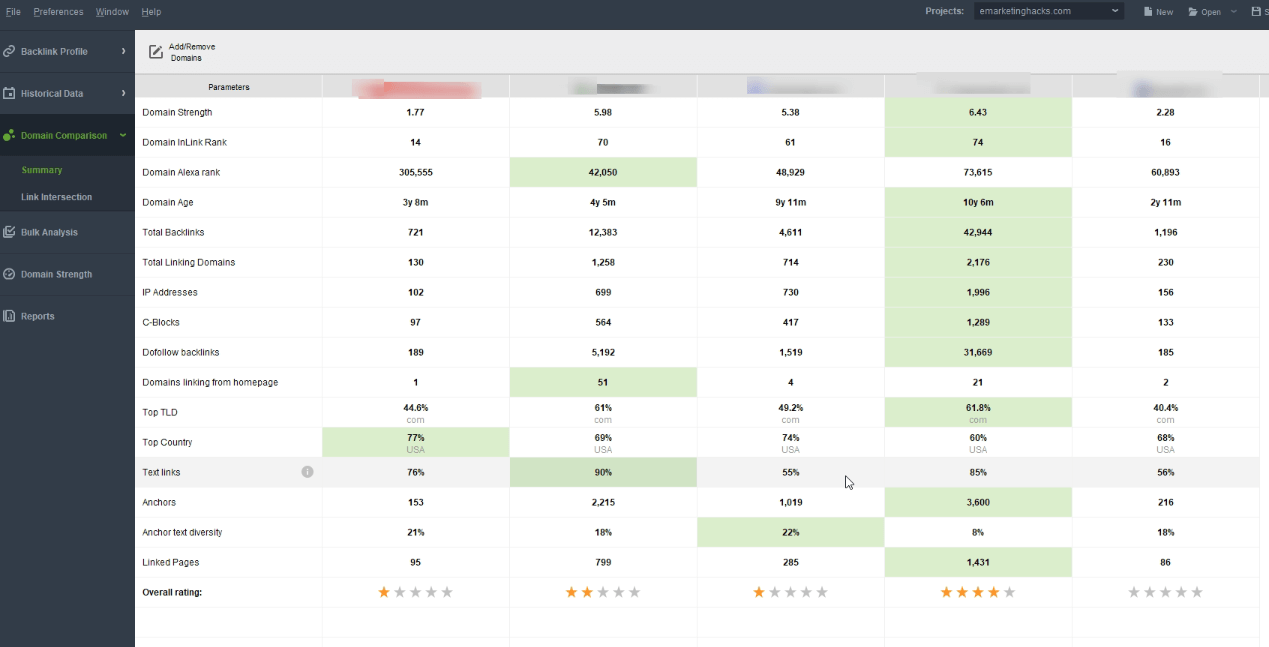
So now I immediately know that this keyword is competitive but rankable. If I keep working hard I have a good chance of ranking for it eventually.
#5- Link Intersection
Link Intersect tool shows me sites that link to my competitors, but not to me. These are great targets to pitch because they obviously like linking out.
It’s a standard feature that both SEMRush and Ahrefs offer. Standard, but a good one nonetheless.
To access it, simply go Domain Comparison>Link Intersection and SEO SPyGlass will pull those links from the five competitors you already plugged in.
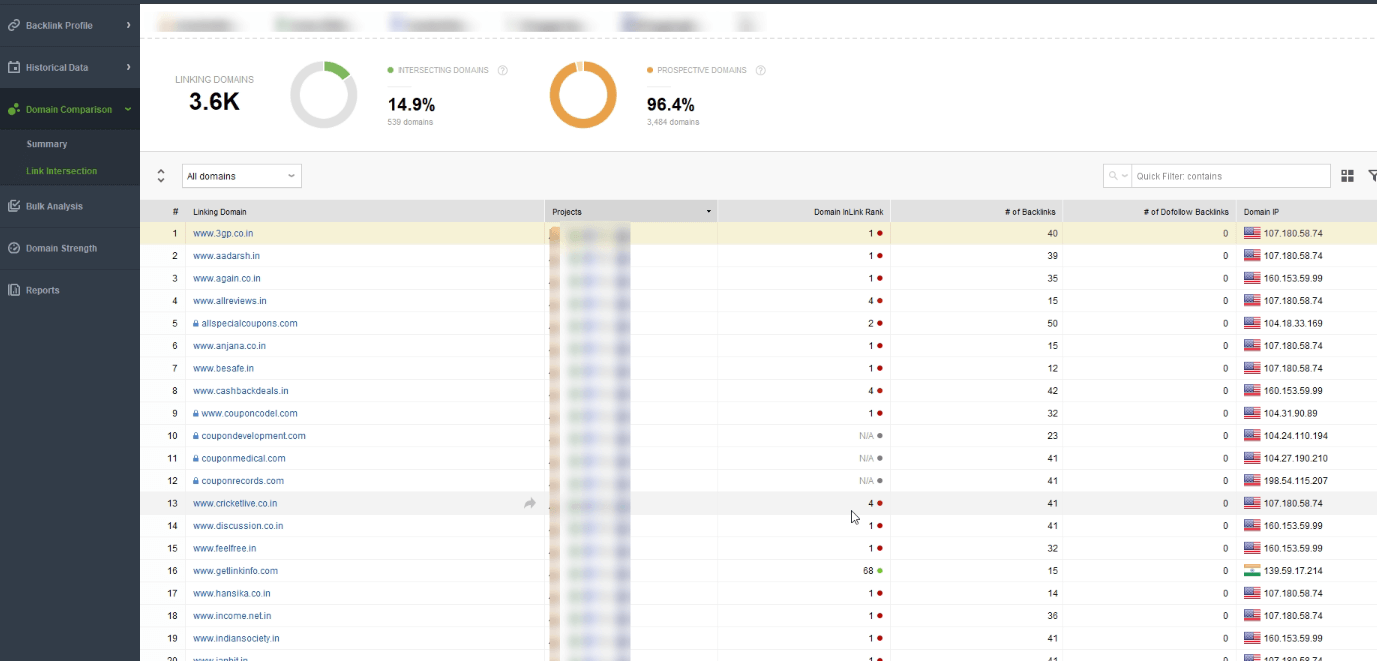
SEO SpyGlass Pros
SEO Spyglass is a superb backlinking too.
It delivers on a silver platter all backlinking strategies of your competitors.
That alone is worth the price but the ability to directly compare competing URLs is priceless.
Plus I found that the tool is unusually accurate. I often find with Ahrefs and SEMRush that they report backlinks as missing when they're not. And backlinks gained when they’re nowhere to be found on the page.
It’s confusing, to say the least.
I’m happy to say that I put SEO SpyGlass to the test by manually checking the line it reported as missing or found. And its accuracy is a perfect 100%.
I purposely avoid mentioning this feature because toxic backlinks is something most bloggers won’t ever have to worry about. Google simply discounts these and they don’t hurt you in the slightest.
However, it’s a very handy feature, especially for newbies, that the tool shows you which backlinks are spammy and which ones should be removed.
Why?
Because if this tool knows it, you can bet Google does and devalues them in bulk.
So they’re a waste of time to build, and you can learn to focus your attention on links SEO SpyGlass reports as good.
Because Google probably likes those too:)
To access this report simply click on the : Penalty Risk” tab
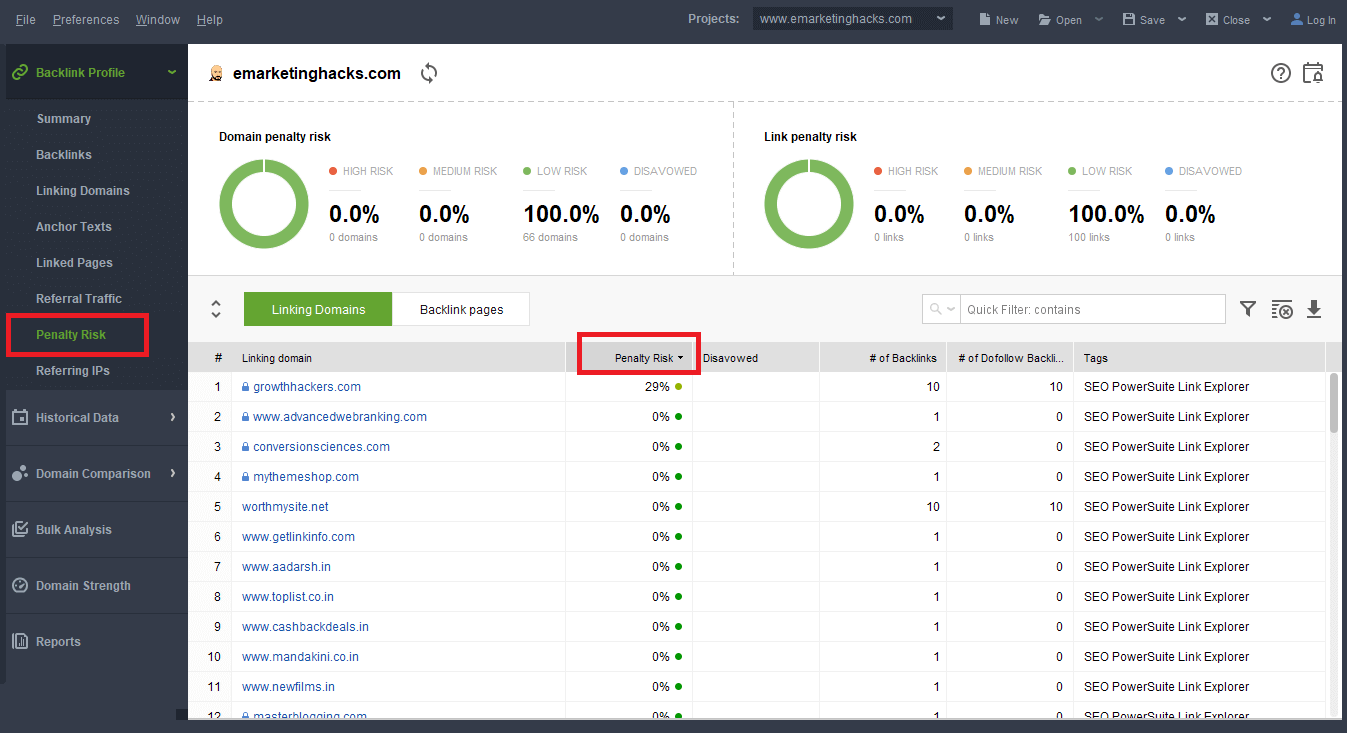
It takes time for links to work. And sometimes it gets hard to keep building links when it seems like they're doing squat.
To see if that’s really the case you need to get a bird's eye view of the situation.
In other words, you need to see your backlinks growth rate pattern over time.
To see that with SEO SpyGlass go Backlink Profile>Backlinks.
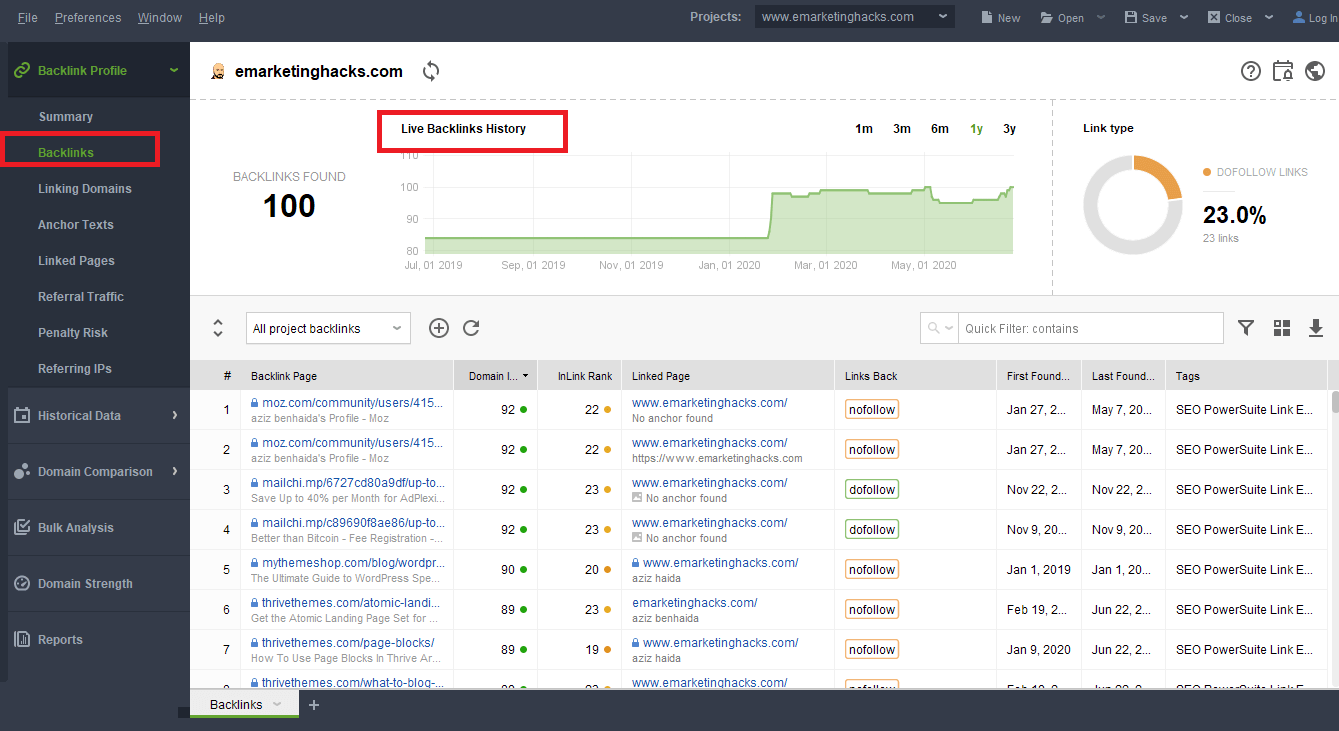
Now, this information alone is not enough. You also need to log into your Google Search Console and take a look at traffic patterns.
Do you notice a correlation/ Did your traffic start to raise roughly the same time you actively started to build links?
Yes?
Good, it means links are working and you need to build more of them.
Knowing the links with referral traffic helps you in two ways
First, you know which sites loads of traffic so that guest posting there actually generates a trickle of referral traffic for you.
Second you know where to guest post again. Because Google honors link that get clicks. These links are super strong and super durable to updates.
To see which links bring you traffic, go Backlink Profile> Referral Traffic.
Note: For this to work, you must connect Google Analytics with SEO SpyGlass.

SEO Spyglass Cons
You can disavow backlinks directly from SEO Spyglass.
Though you shouldn't.
Why?
Because according to John Mueller people use this way too much.
“That’s kind of the goal with all of this. And that’s why the to disavow tool isn’t like the main feature in Search Console. You kind of have to look for it explicitly. That’s all done on purpose. Because for most sites you really don’t need to focus on links that much”.
In my opinion, you should only disavow the link if you have a manual penalty placed on your site.
SEO SpyGlass is an excellent tool for finding links, but it is not as good as Ahrefs. According to my analysis Ahrefs find on average 15% more links.
15% is significant because when doing cold outreach you want to have as many prospects to pitch as possible
SEO SpyGlass is all about working with what you already have. Now, let's get some new backlinks hitting your precious site.
Link Assistant Review- Is There Really an Easier Way to Build Links to My Site?
Link Assistant is an aptly named tool. Because its purpose is to “assist” you in getting new links hitting your site.
Here’s how to use the tool.
How to Automate Link Building With Link-Assistant?
#1- Automatic Prospect Lookup
One of the most tedious parts of the link building is looking for prospects manually. It seriously takes the fun out of life.
The good news is that Link-Assistant assists you in finding opportunity after opportunity.
To access this treasure trove of link mining go Prospects>add new and select the type of link you want to search for.
For example, I’ll search for guest posting link opportunities, and target keyword is “SEO”
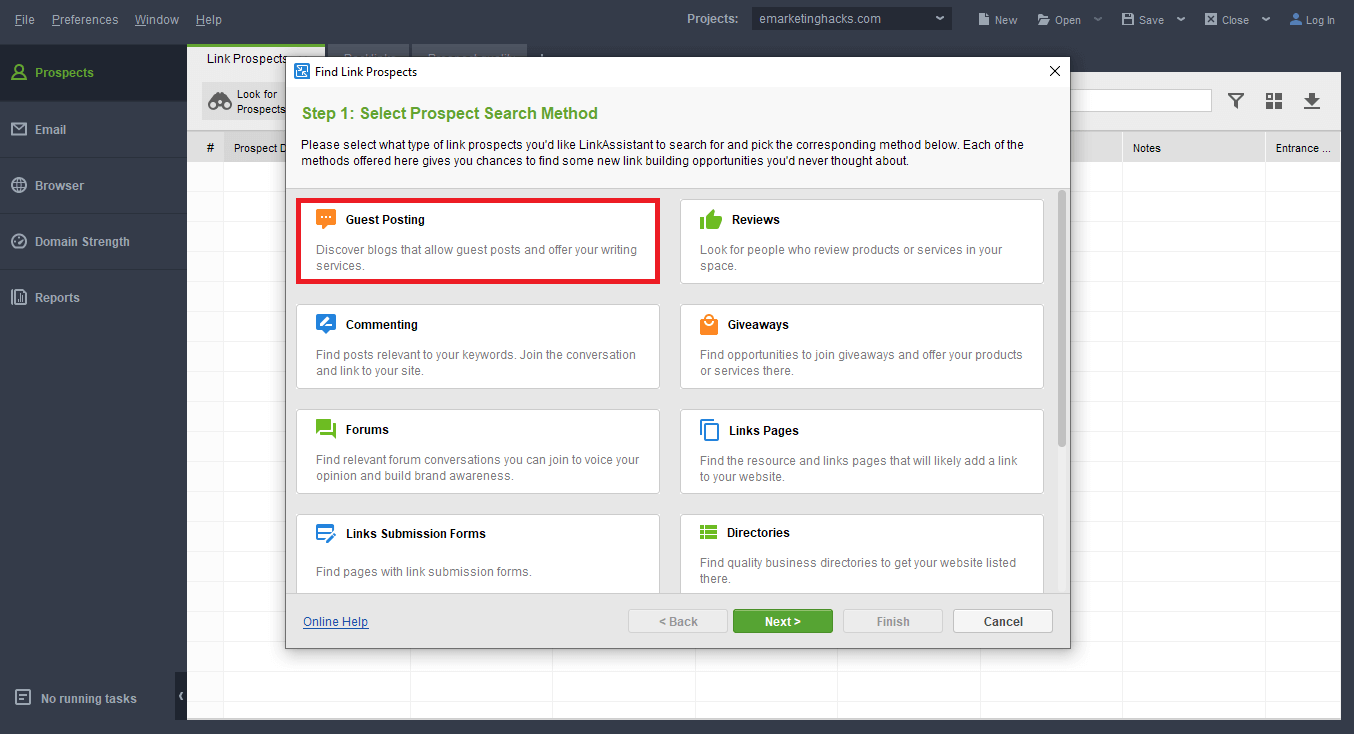
Here’ what it found for the keyword SEO. It took solid 2h, but it found more than 2 000 sites to pitch.
All the while I was doing something else.
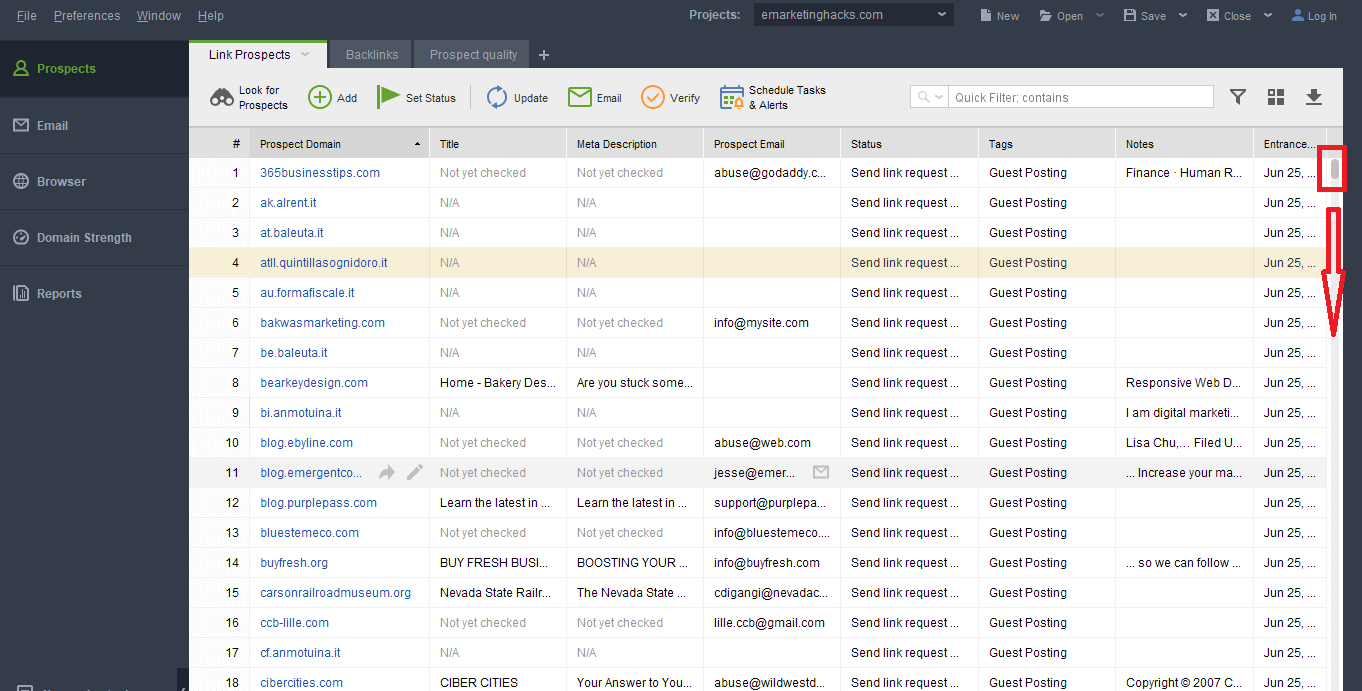
#2- Automatically Lookup Contact Information
LinkAssistant also crawls a website to find your prospect's exact contact information. This is enabled automatically and here’s what it looks like.
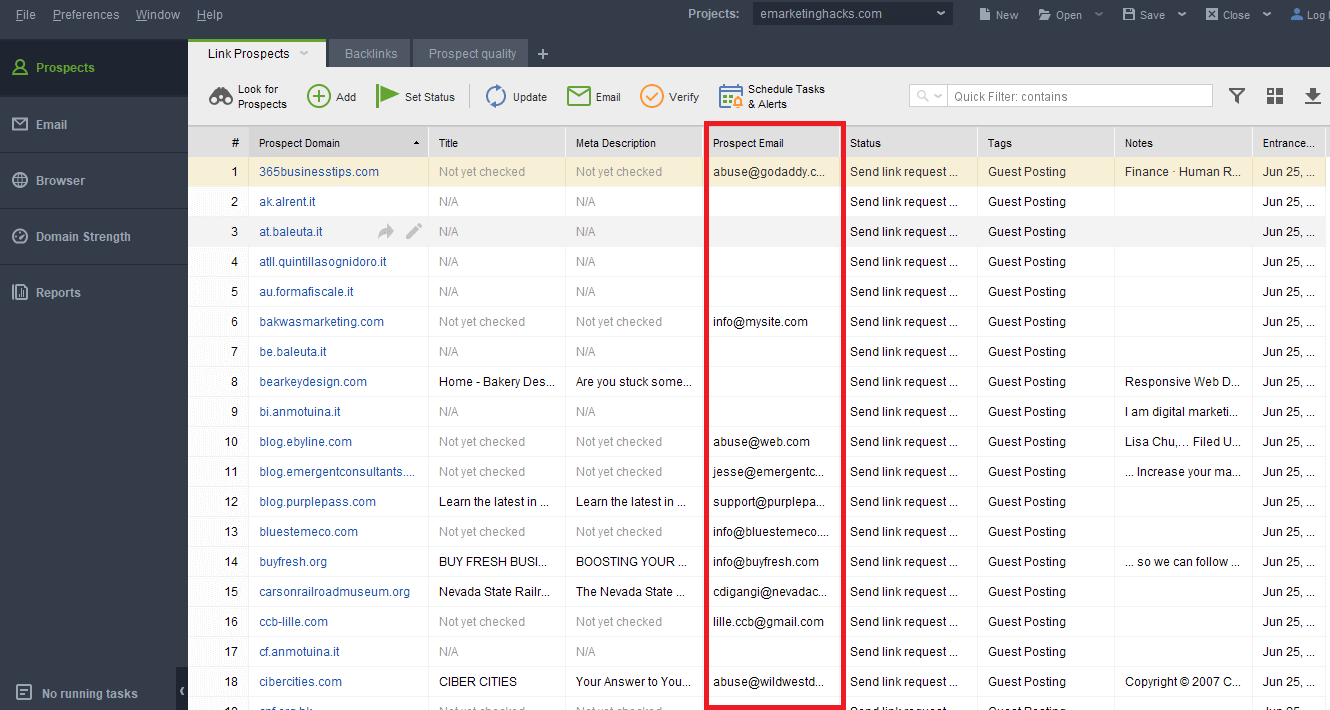
This is such a helpful tool as it saves you from having to buy expensive email hunters like Hunter.io or Voila Norbert.
#3- Bulk Email Outreach
Once you’ve enough email addresses you can contact these people in bulk directly from Link-Assistant.
So, go to CTRL+Click Select and select the sites you want to contact.
Then click on the “Email” button above the spreadsheet.
You’ll now have all of the emails in one place:
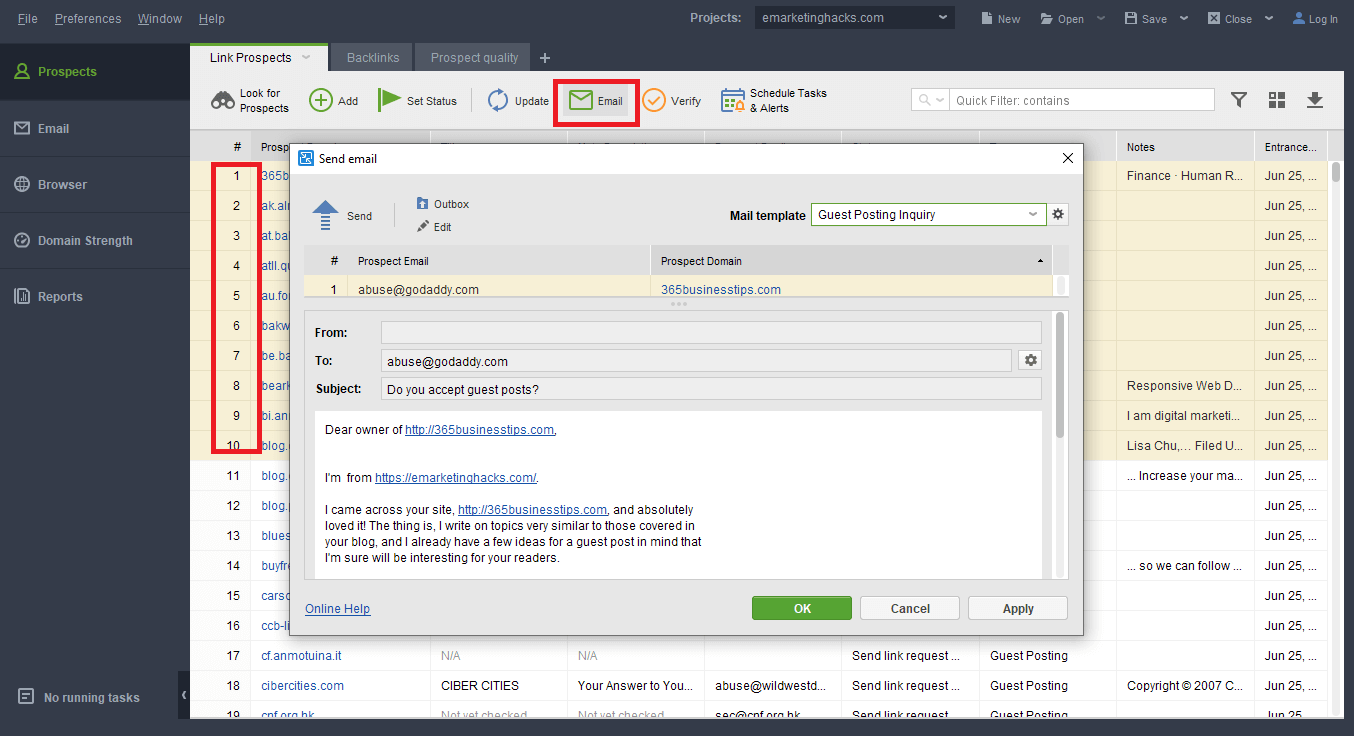
Here you can also create an outreach email to be sent to all of these people.
The initial template they give you is quite horrible, so I strongly recommend you use it as a base for your personalized email.
To do this click the cog icon here and add your text:
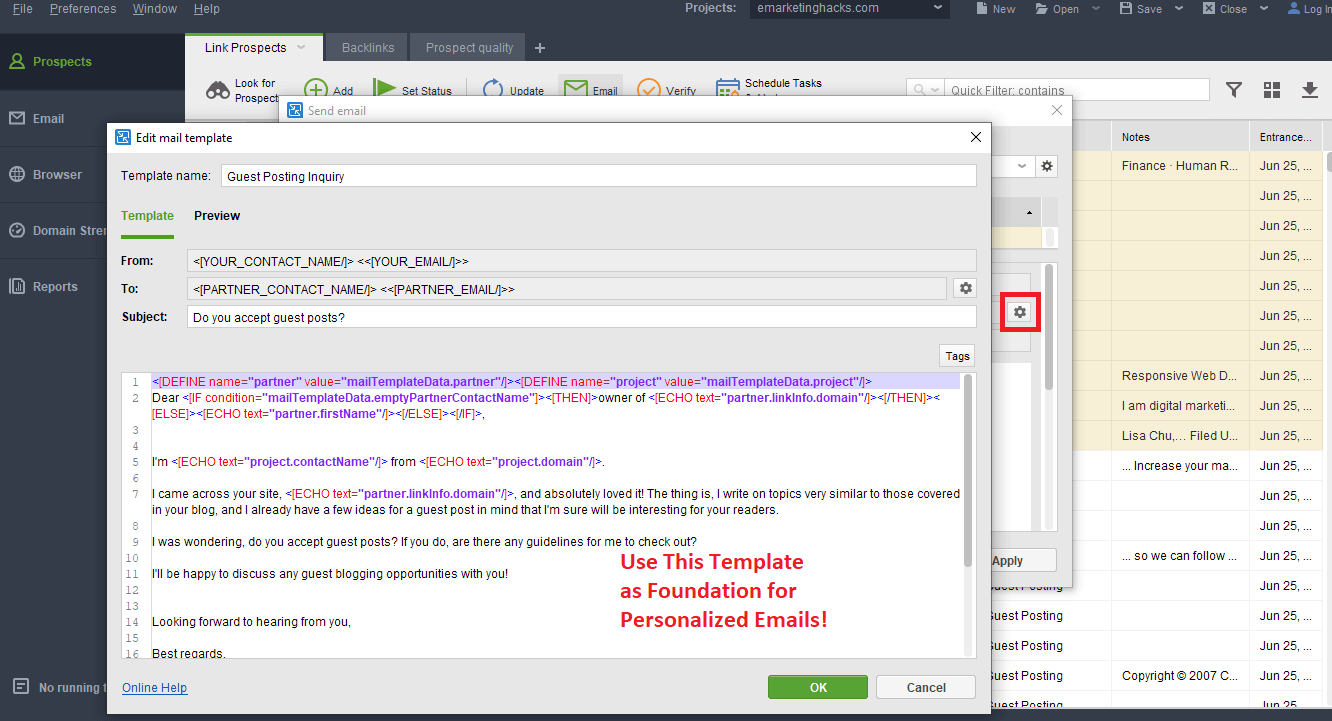
Then add your own text, save and you’re ready to send your first mass email blast.
#4- Link Monitoring
We live in a world where links come and go. Oftentimes, it’s the nature of the ever-evolving web. But other times, it's a shady webmaster removing your links hoping you won't notice.
Well, you can and should notice and Link Assistant can monitor backlinks for you.
Add you links by going Link Prospect>Backlinks>add
Then paste the links you want to track into this tool.
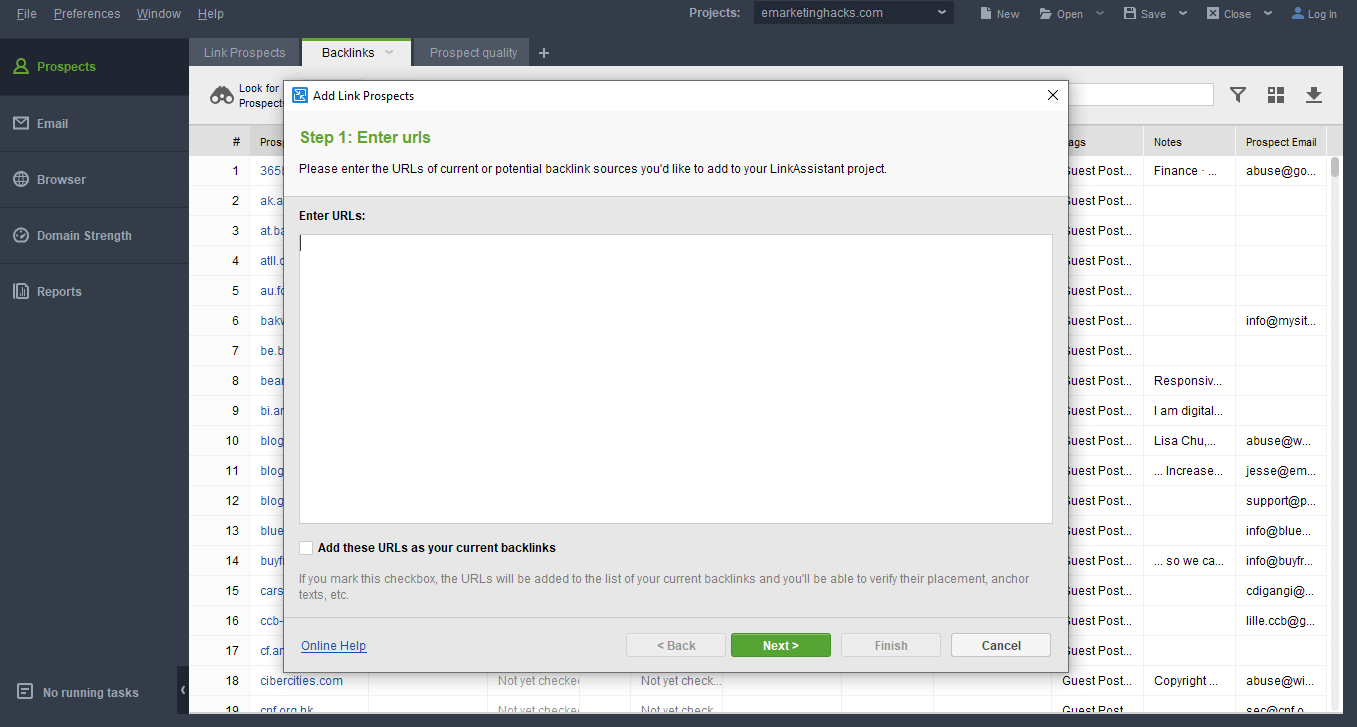
Check-in periodically to see if your links are where they should be.
And if you find they’re dropped,
it’s easy to email the websites that delete your links to ask them to replace them.
Link Assistant Pros
I mentioned it earlier but it bears repeating, Link Assistant is a perfect tool to automate the boring part of link building. Yes, it's exciting to get a link, but it’s grueling to do the prep work first.
Now Link-Assistant takes care of the grueling tasks for you.
Link-Assistant also saves you money. Because by automatically finding link prospects, you don’t have to hire a virtual assistant from the Philippines to help you.
For example, Mailshake is a mass outreach tool. it’s great- but you don't need it. You can do bulk email outreach with Link-Assistant.
Likewise, Hunter.io can't be beaten when finding the correct email addresses. Except that Link-Assistant matches it to a tee.
I trust you get the point, no:)
Link Assistant Cons
Call me old fashioned but I think it’s necessary to get into the weeds of SEO and link building.
Because that’s how you really learn. Well, with Link Assistant you risk becoming lazy as the tool does everything for you.
This isn't a con really because manual link prospecting is much slower. Still it took 2h to find the initial batch of links prospects.
However, the good news is that the tool can work in the background on its own. So it’s not like you’re stuck and unable to move till it’s done working.
SEO PowerSuite PRICING- What Does it Cost?

SEO PowerSuite is a suite of 4 tools (Website Auditor, Rank Tracker, SEO SpyGlass, and Link Assistant ).
It comes in two versions and they are:
- Pro $299/yearly
- Enterprise $699/yearly
If you’re doing SEO for yourself, and you’re serious about growing your site and profits, then I recommend the Pro package.
It’s not that expensive, and it has everything you’ll ever want SEO-wise.
Plus it comes with a significant price reduction compared to the Enterprise version of SEO PowerSuite. And you especially save money compared to buying the tools individually.
However, if you only need one of the four and not a whole suite then you can purchase each tool individually.
And each tool comes in two versions:
- Professional $124/Yearly
- Enterprise $299/Yearly
Both versions are unlimited when it comes to data you pull. And the only difference is that Enterprise gives you white label reporting, so they’re perfect for doing SEO for clients.
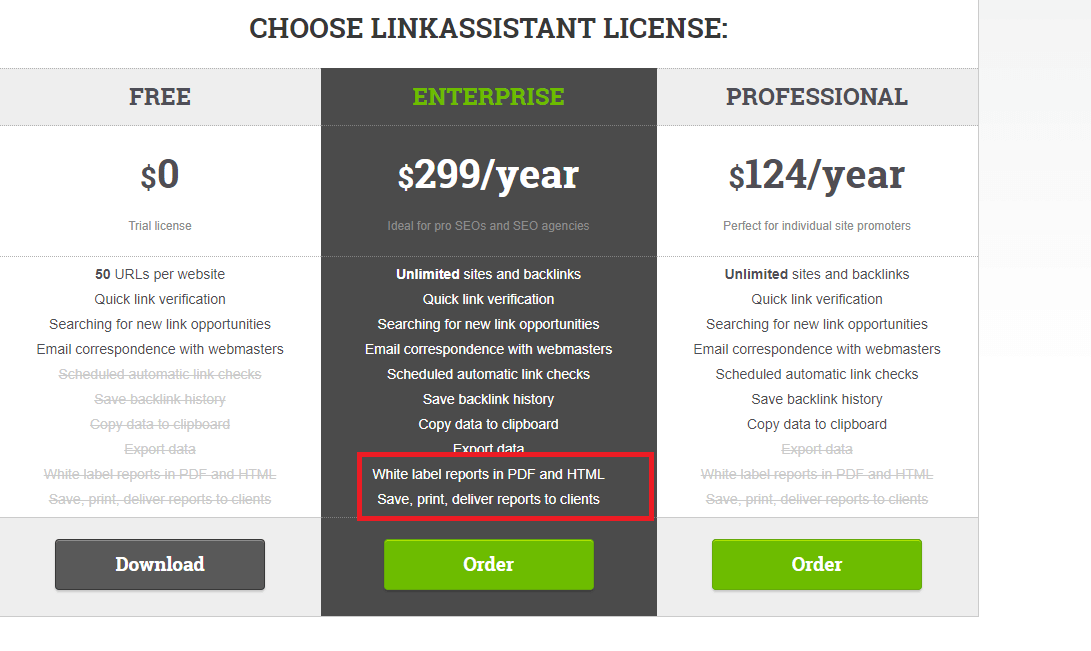
SEO PowerSuite FAQ- All Your Questions Answered
Is SEO PowerSuite Free?
Yes, because each of the 4 tools gives you full access (with some broad volume restrictions) which means you can check any aspect of your site’s SEO free of charge.
No, because the free versions are built more for testing purposes.
Yes, you can use them all you want, but you can't save your work. And to be effective with SEO, that’s a big problem.
You simply don’t want to be in a situation where each time you want to make a change to your site, you first need to fire up one of the tools and do a complete analysis again.
That’s such a waste of time.
Pro tip Install SEO Powersuite for free and check up on each aspect of your site’s SEO in detail. If you see a bunch of problems that you can fix in one go, then you can consider investing in it.
Is SEO PowerSuite Cloud-Based?
No. And that’s one of its biggest flaws.
It’s a suite of desktop-based programs and to use it you’ll have to install in on your computer.
What is the Website Auditor?
Website Auditor is a tool within SEO Powersuite that lets you audit your site for technical errors; and your pages for on-page SEO mistakes.
With the help of Website Auditor, you can:
- Optimize your site architecture
- Remove any lingering on-page issues;
- Find and fix structural errors that are eroding your site's rankings in the SERPs.
Pro tip: You can also use Website Auditor to spy on your competitor’s SEO.
It’s very easy to see what’s working for you competitors and then applying it to your site.
What is SEO SpyGlass?
SEO SpyGlass is an SEO Powersuite tool that helps you analyze your link profile, discover new opportunities, and find toxic links before they do damage to your site and efforts.
As with Site Auditor, you can also spy on your competitors to see how they’re getting their links
In fact, that's one of it’s biggest pros, because one of the major tenets of effective link building is building links Google likes and already rewards.
And how to find those?
Plug in your competitor’s into SEOSpyglass and let it do its thing.
It’s a superb tool for building links at scale.
What is Link Assistant?
Link Assistant is an SEO Powersuite tool that helps you monitor your site’s links and discover new backlink opportunities.
Link Assistant is also a mix of email outreach tools.
It can:
- Help you find targets to pitch
- Find you the RIGHT contact information
- Give you templates for your emails (though I suggest you use templates as the foundation for you personalized emails)
- Send email in bulk
It’s a perfect low budget replacement to expensive tools like Buzzstream, Mailshake, Gmass, Ninja Outreach...
What is Rank Tracker?
Rank Tracker is an SEO Powersuite tool that helps you see how your target keywords are performing in various search engines.
Rank Tracker can also supply valuable information that other rank trackers hide from you.
Keyword difficulty scores, SERP features, automatic reporting. This is a great tool to have for any webmaster who's trying to grow their traffic.
I Only Need One of the Tools. Do I Have to Instal SEO Powersuite?
No. You can install any of the 4 tools and each tool works independently of the rest.
Final Thoughts
SEO Powersuite has allowed me to achieve greater SEO benefits with less work. You can instantly conduct SEO audits, create reports, discover new backlinks opportunities, and watch your rankings.
Yes, the learning curve can be high – and the slowness on classical machines or those with more limited memory can be a little bit of a disappointment, it takes just a bit of time to completely realize just how useful is this product and get a grip on all that it can perform.
Spend a little time and you'll have it understood and be in control of your SEO before you know it.
If you have tested the suite of tools we would like to hear your opinions!
